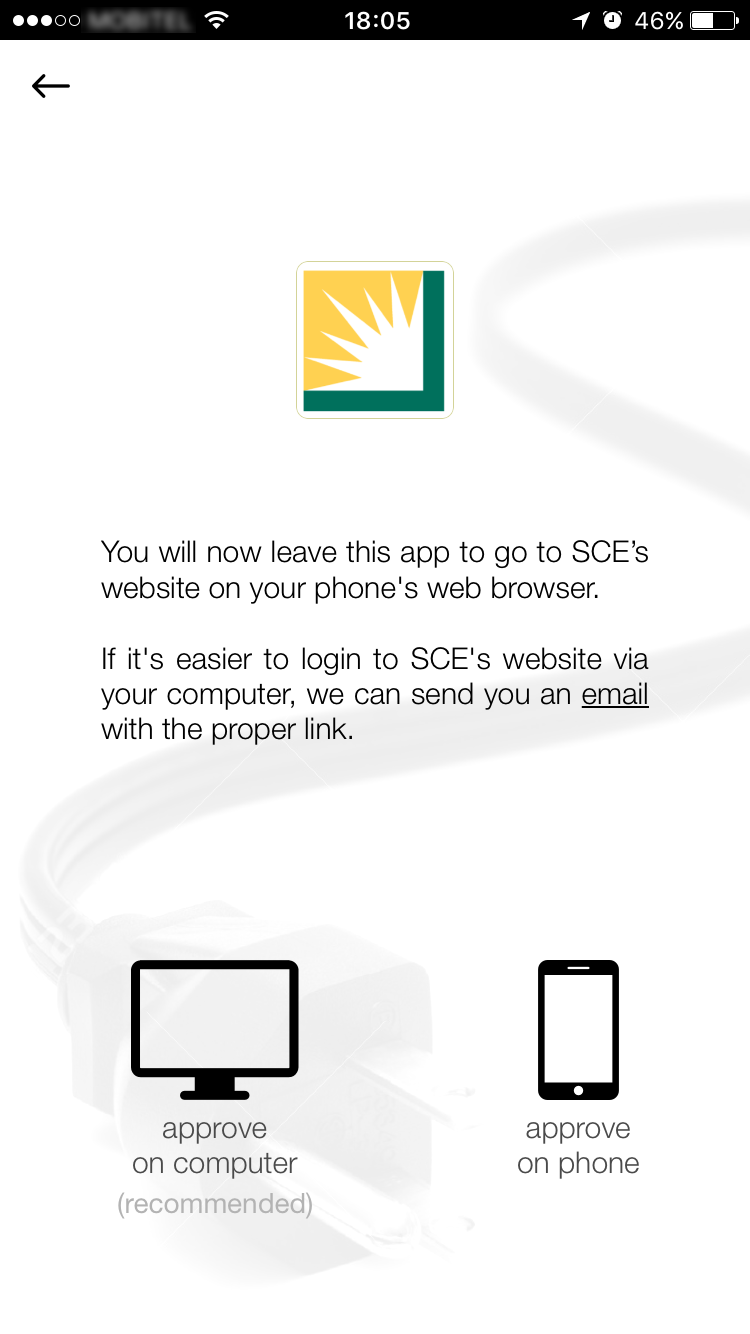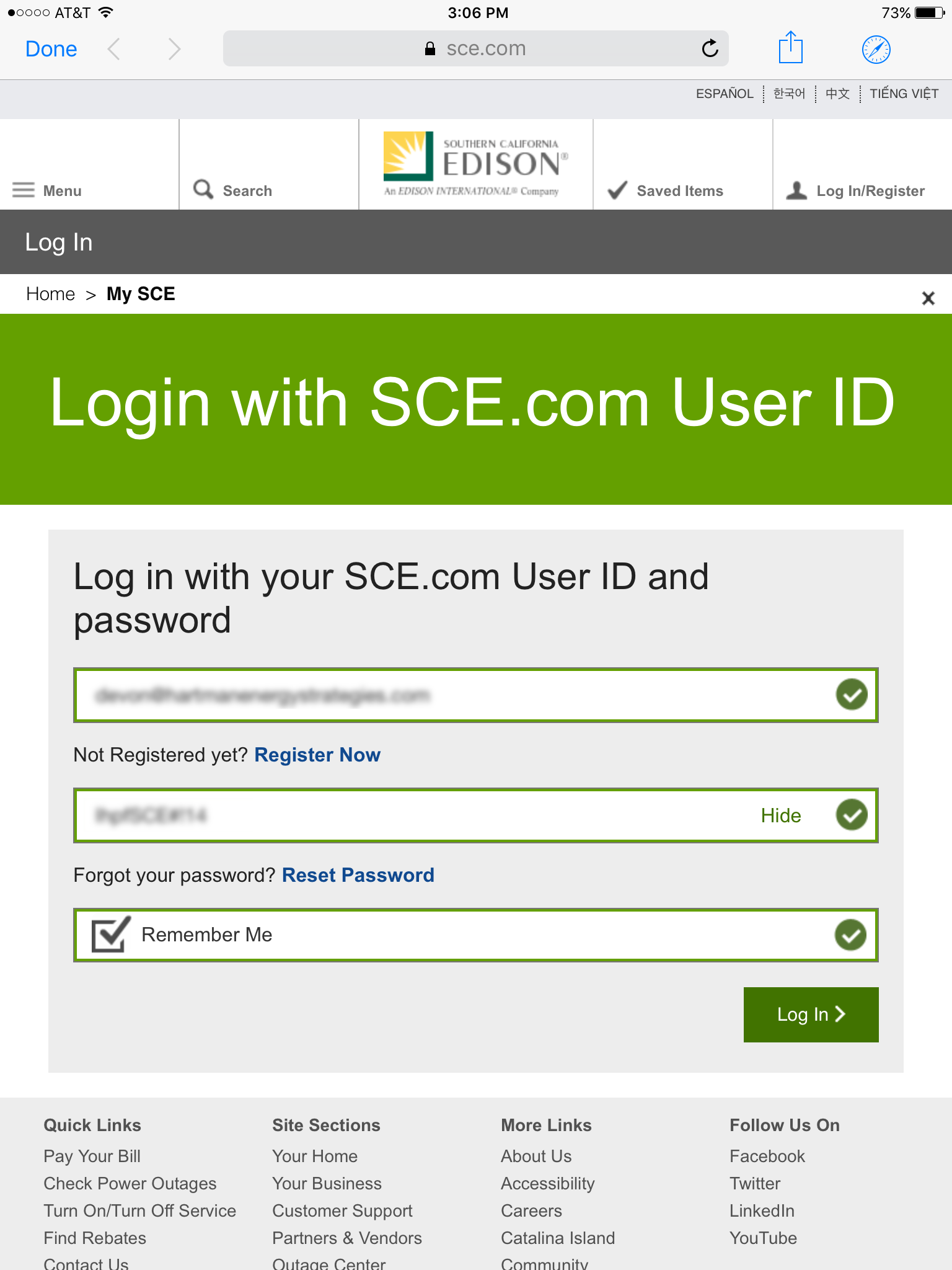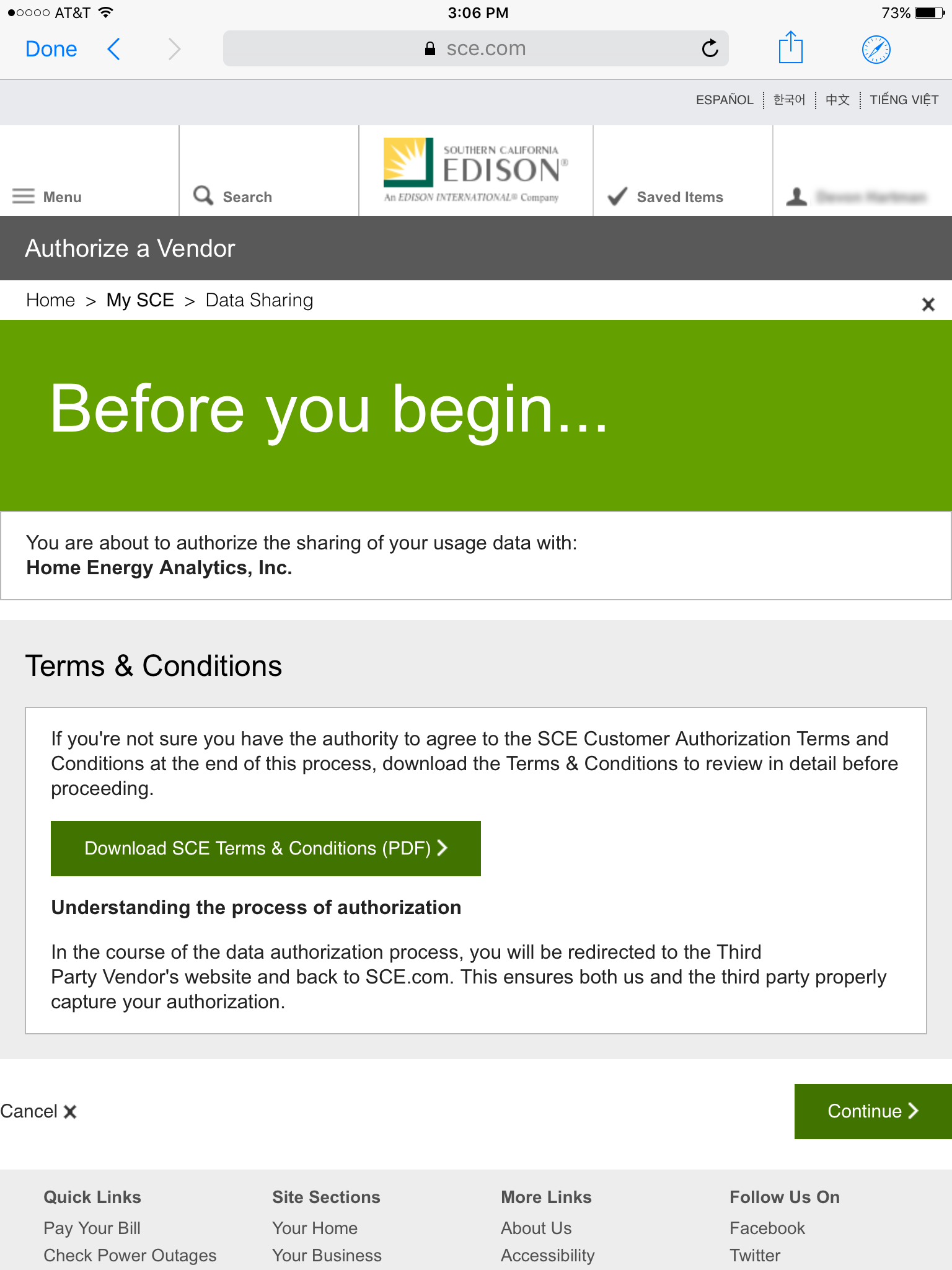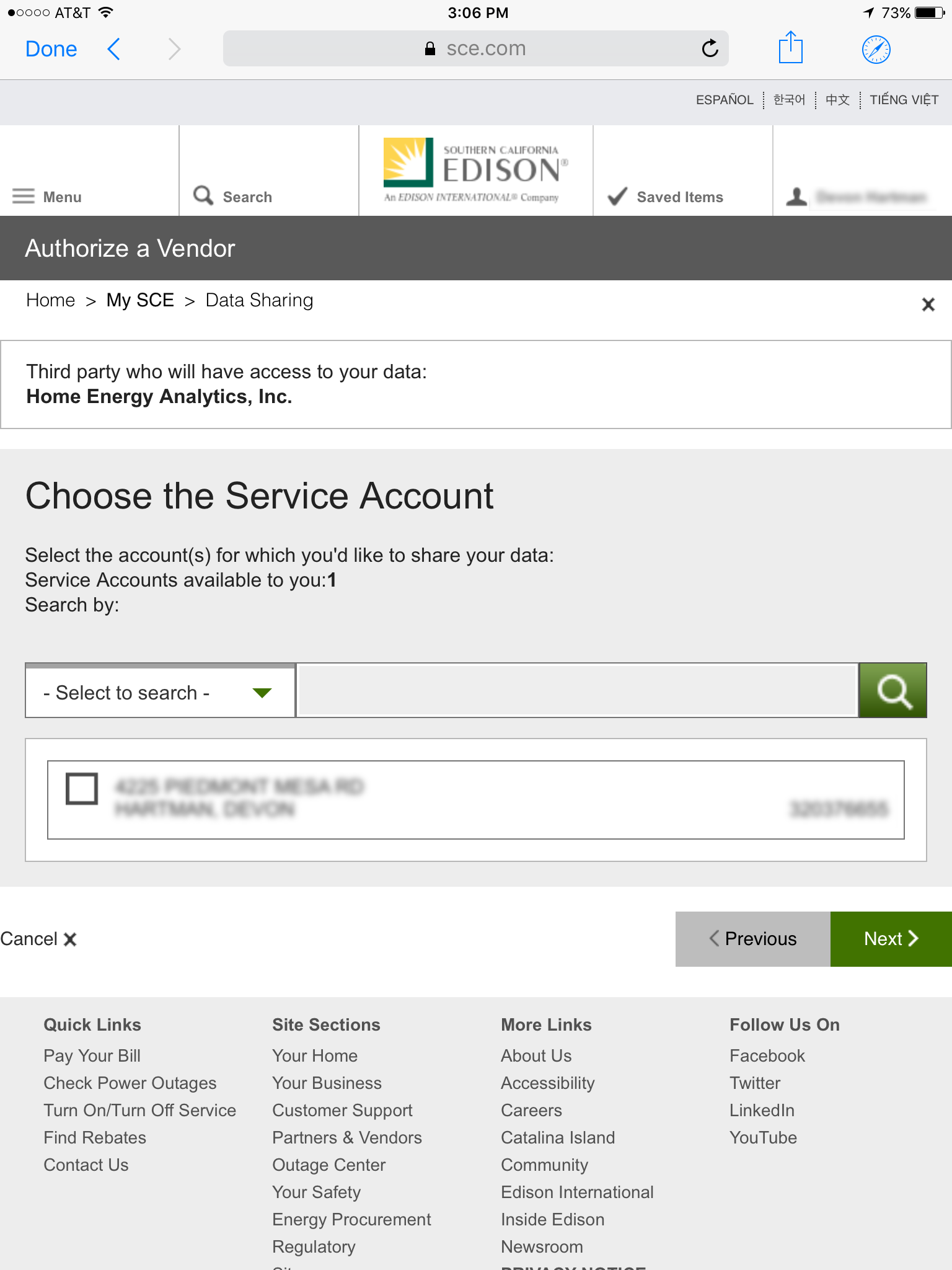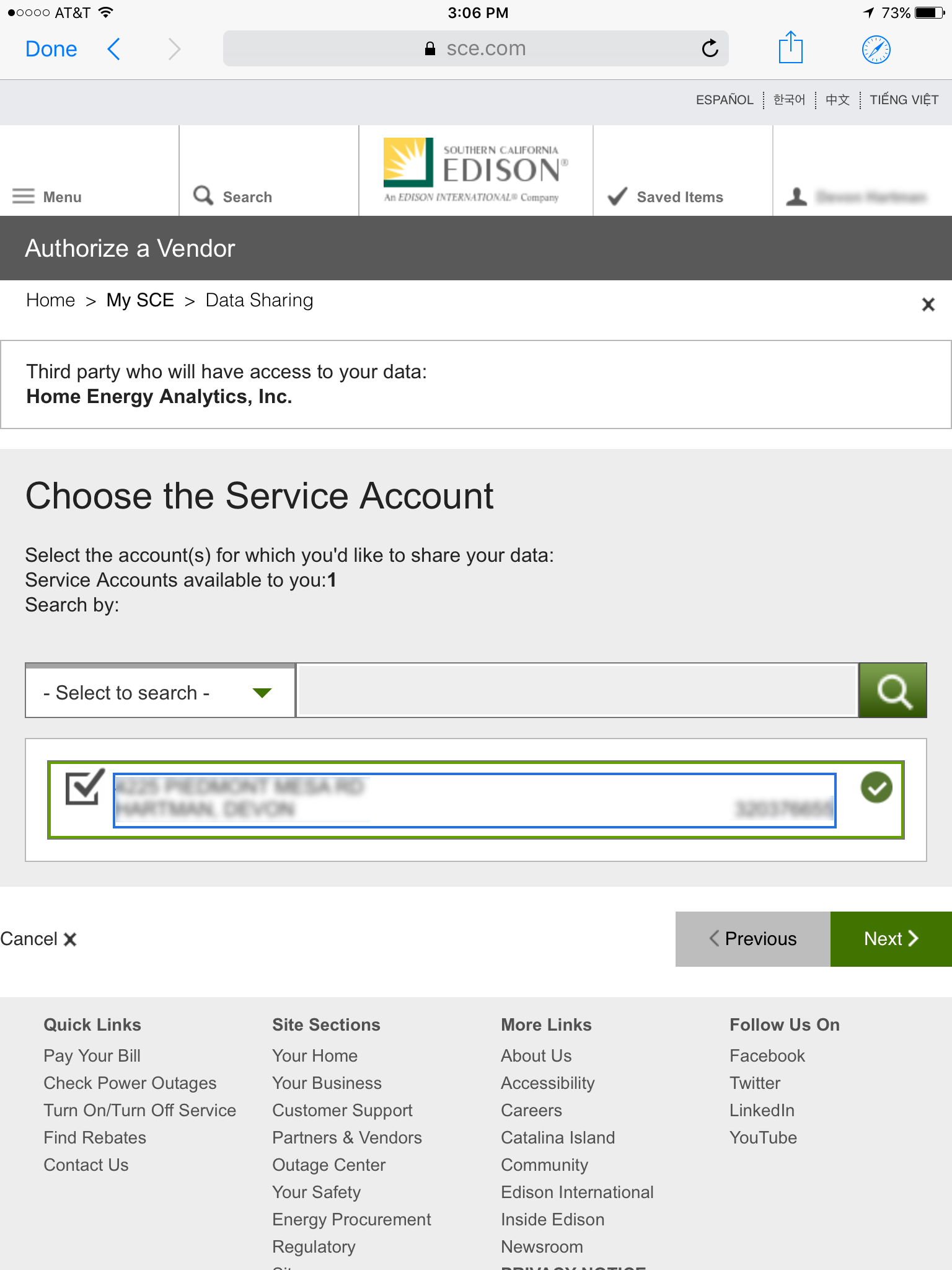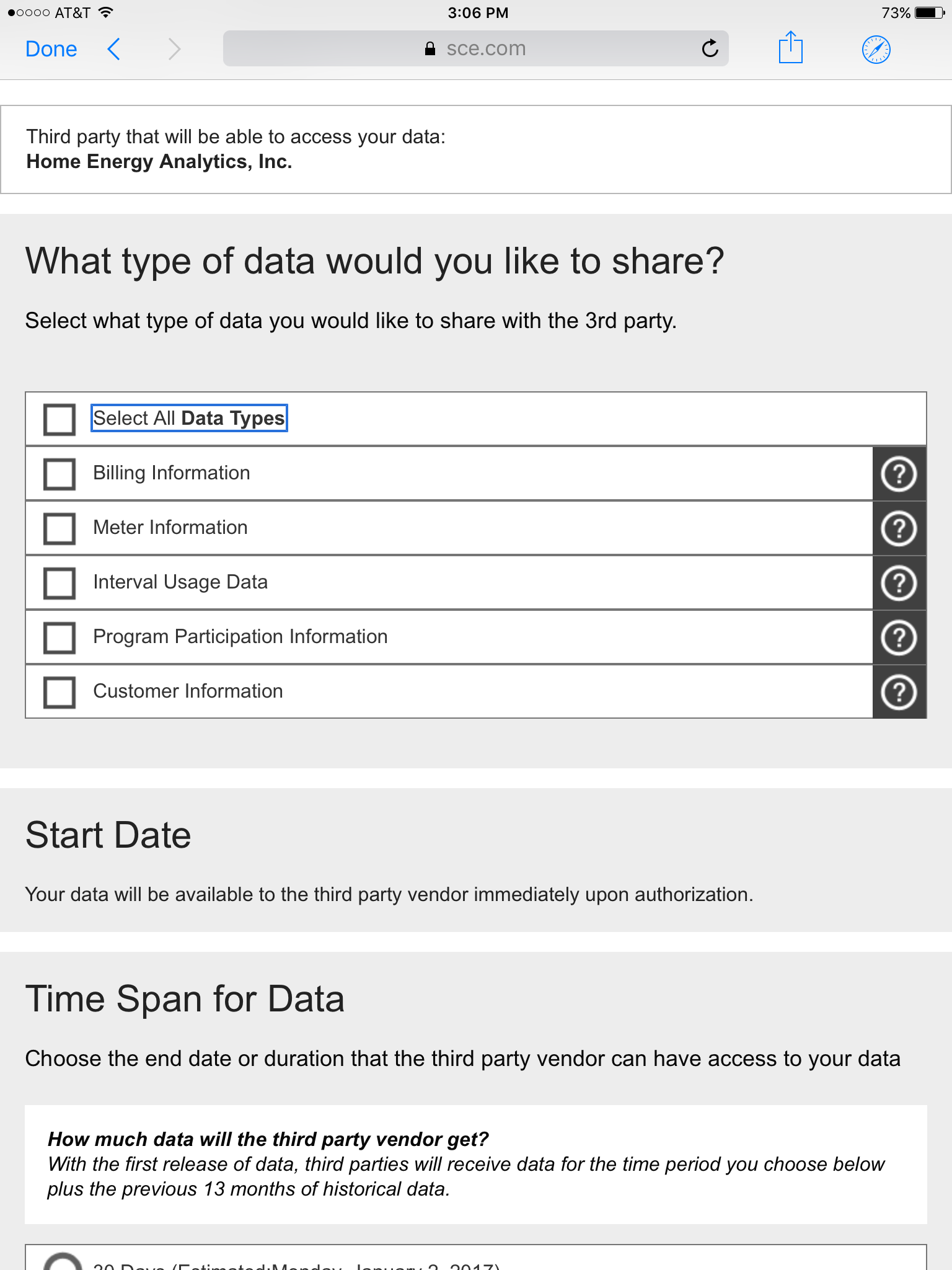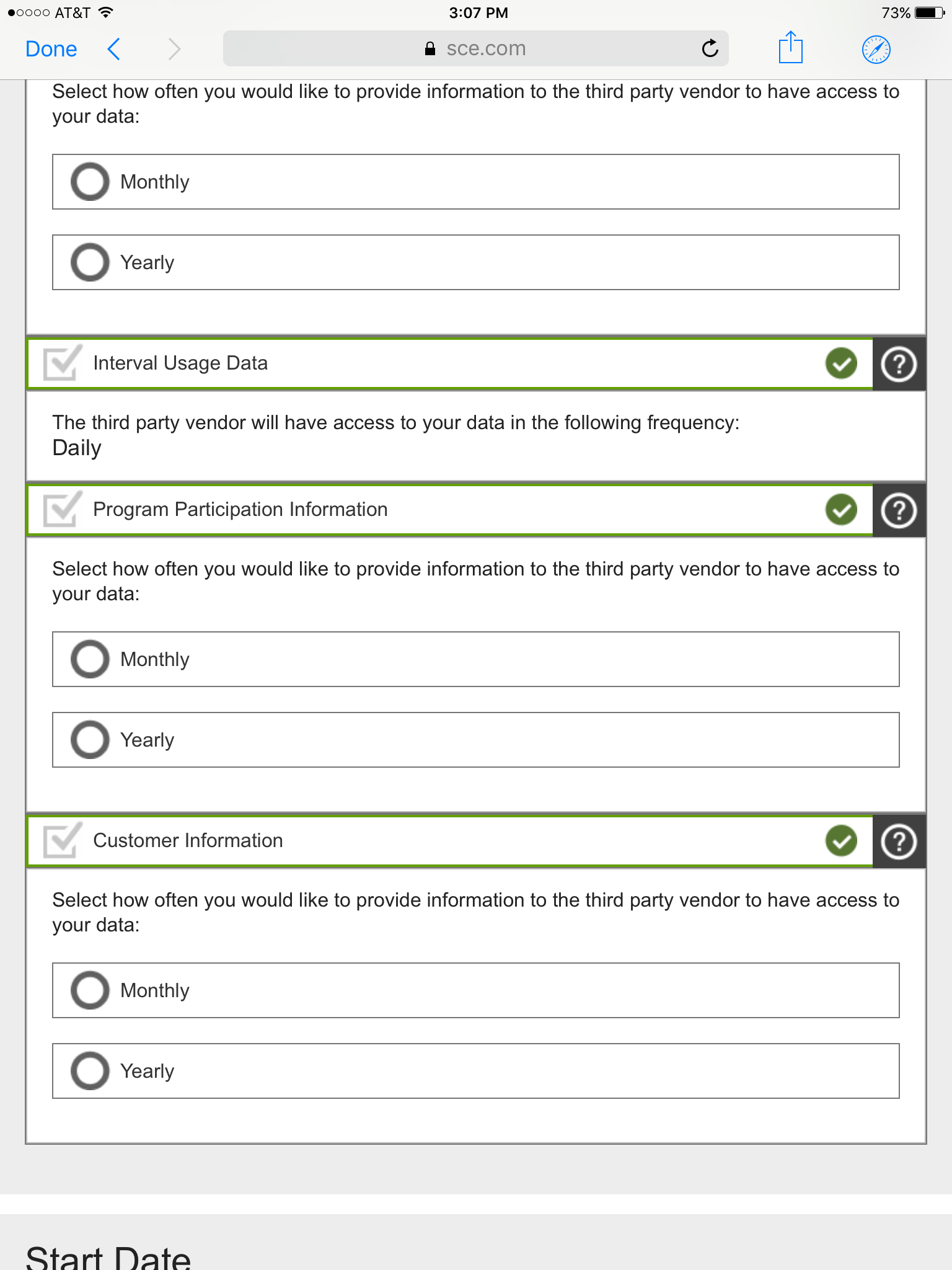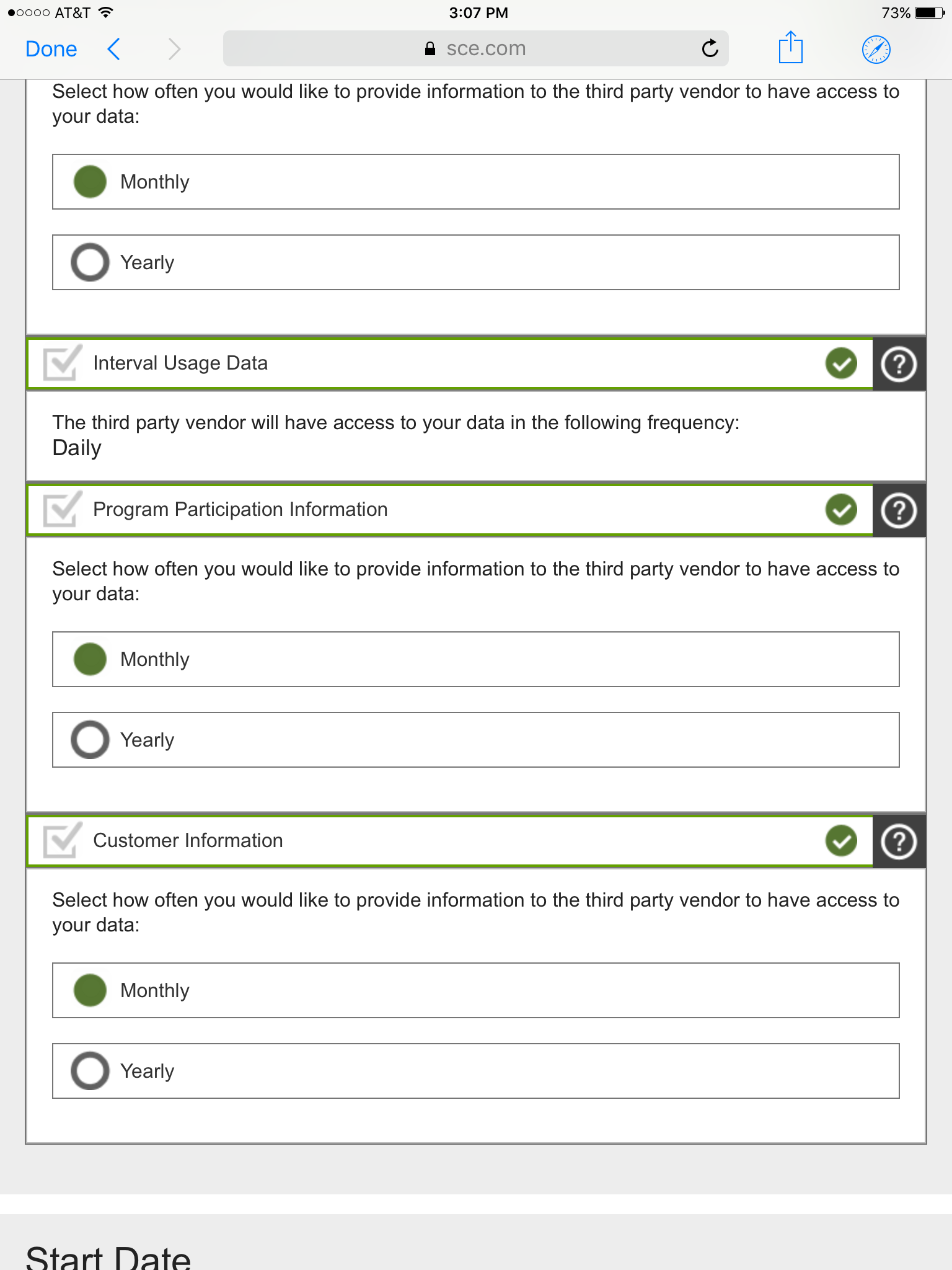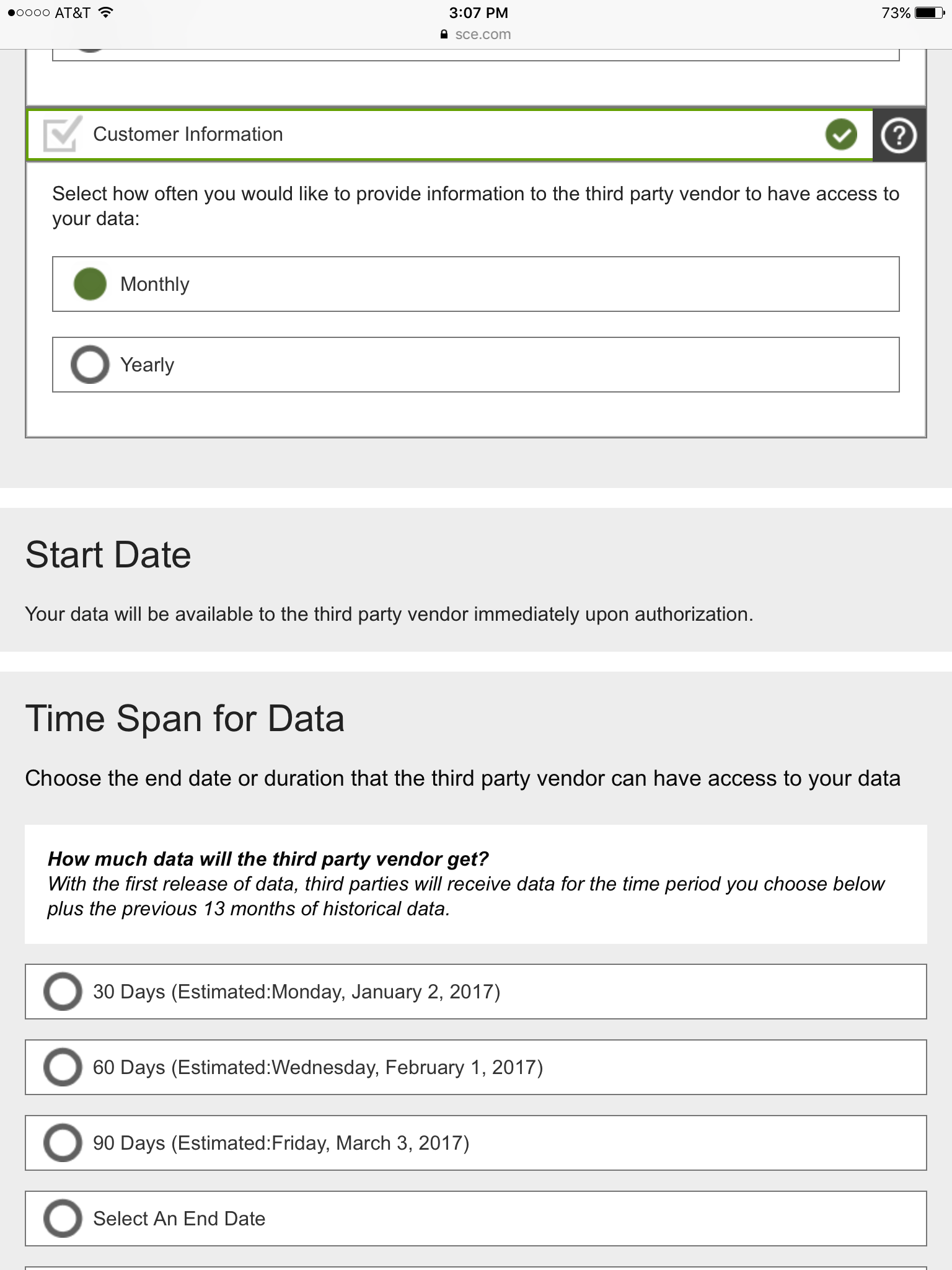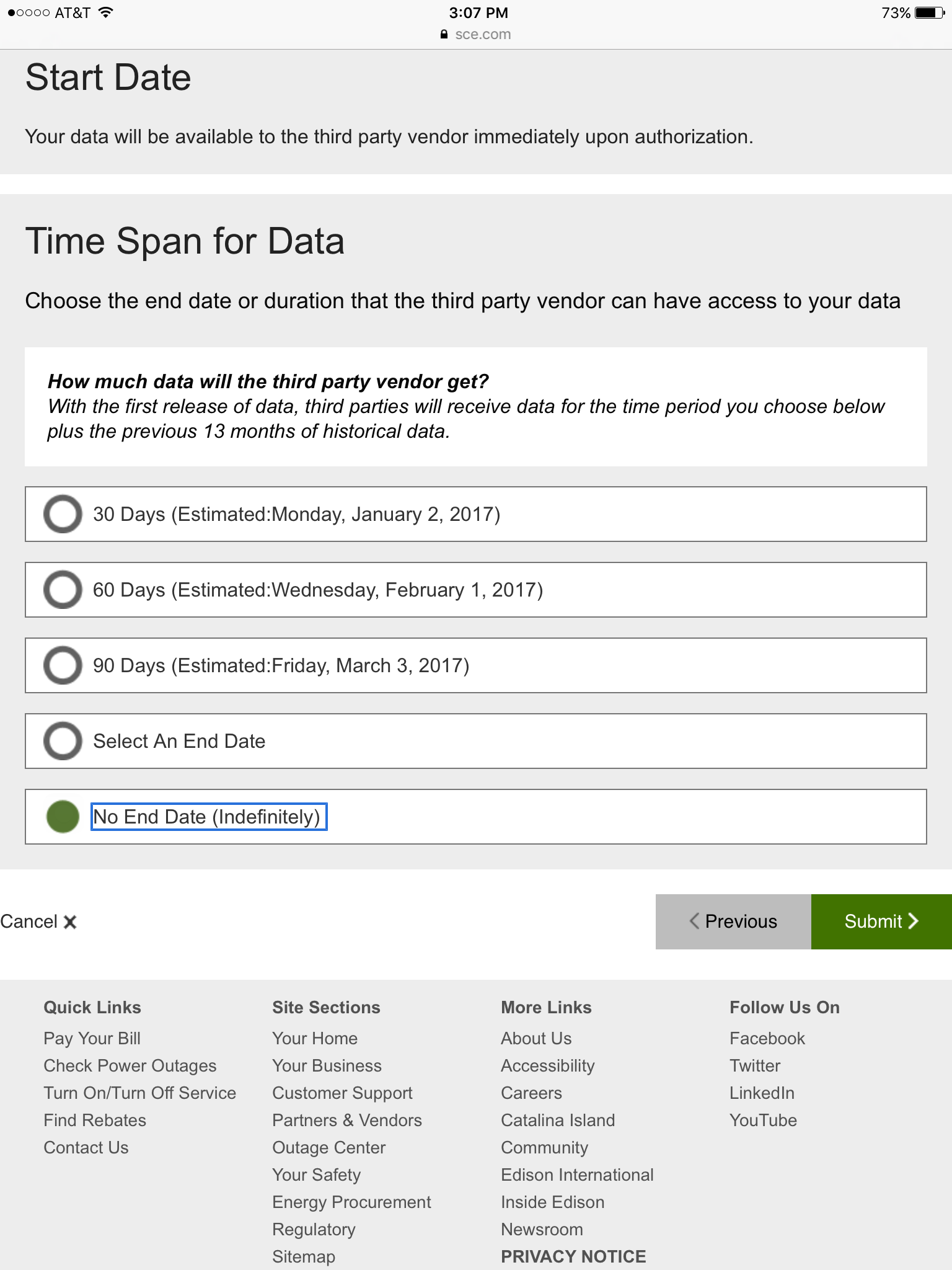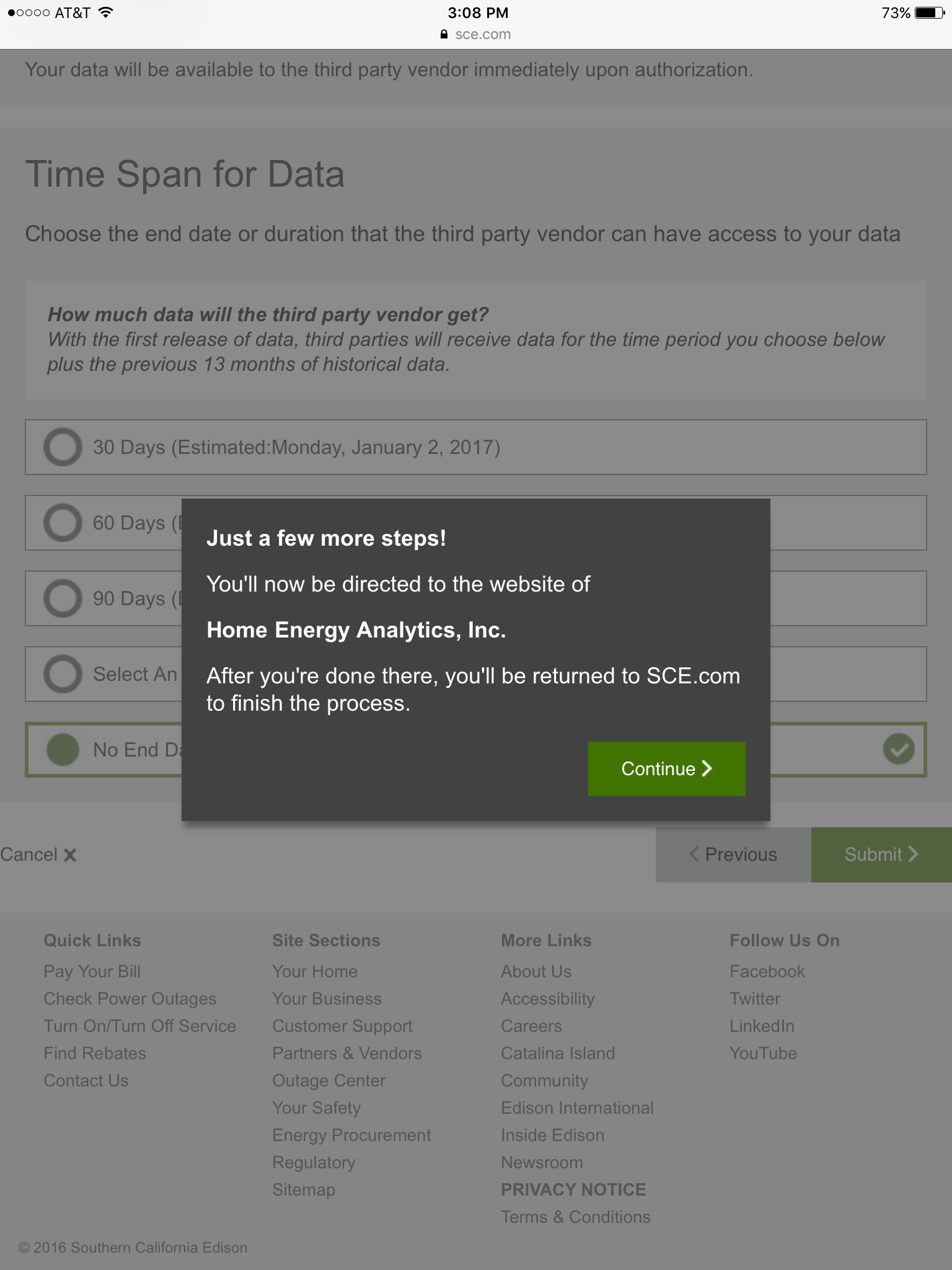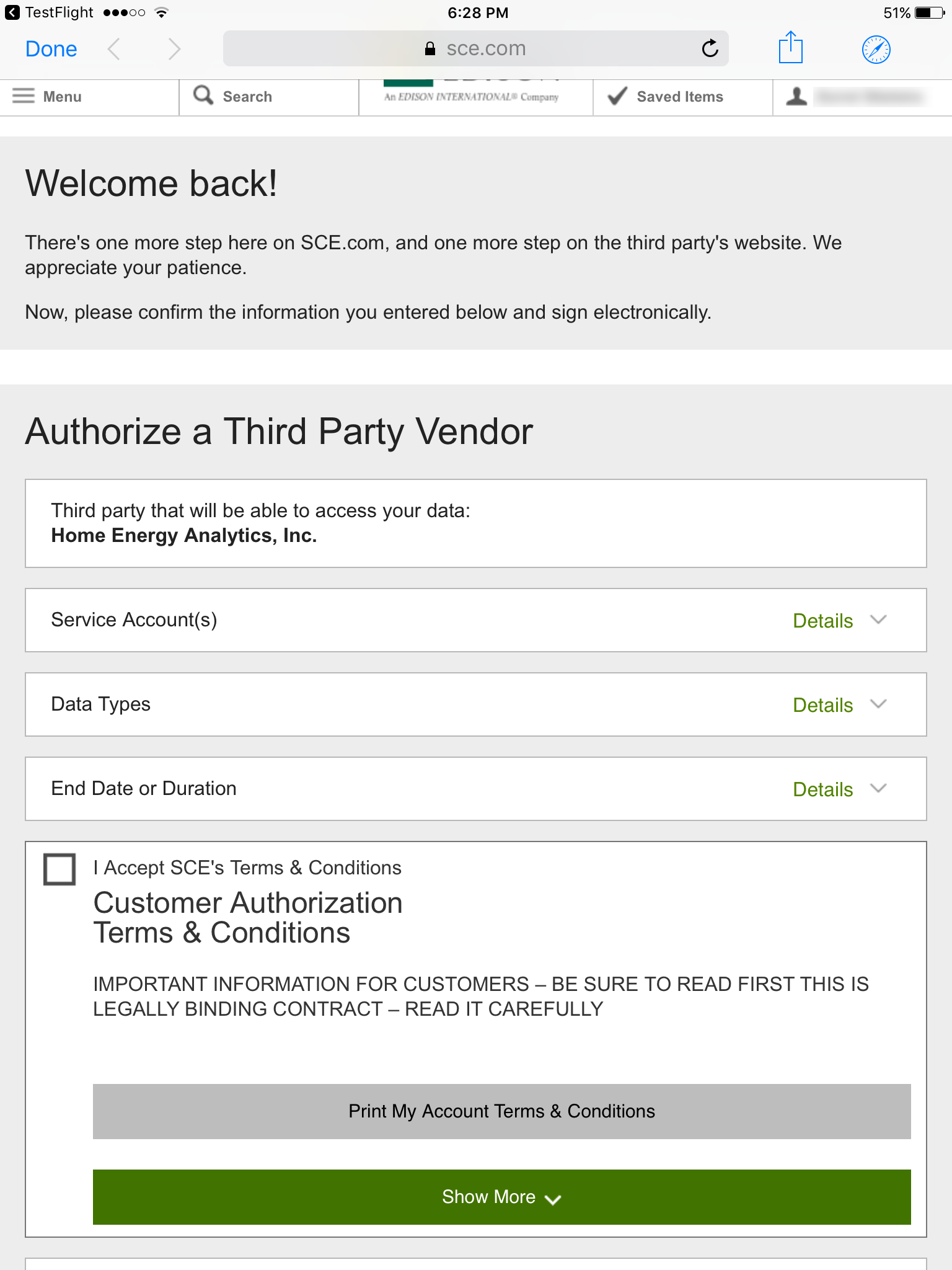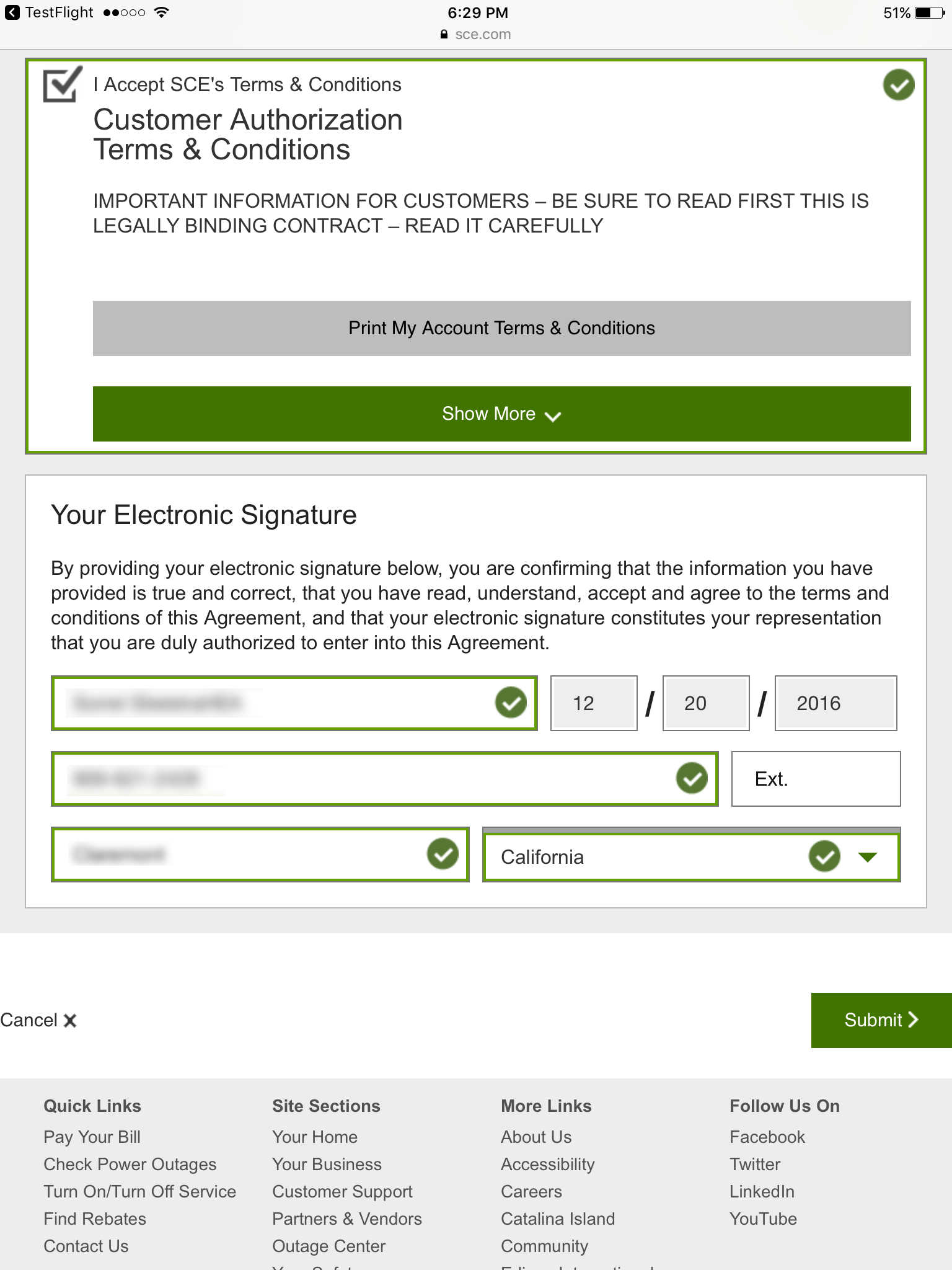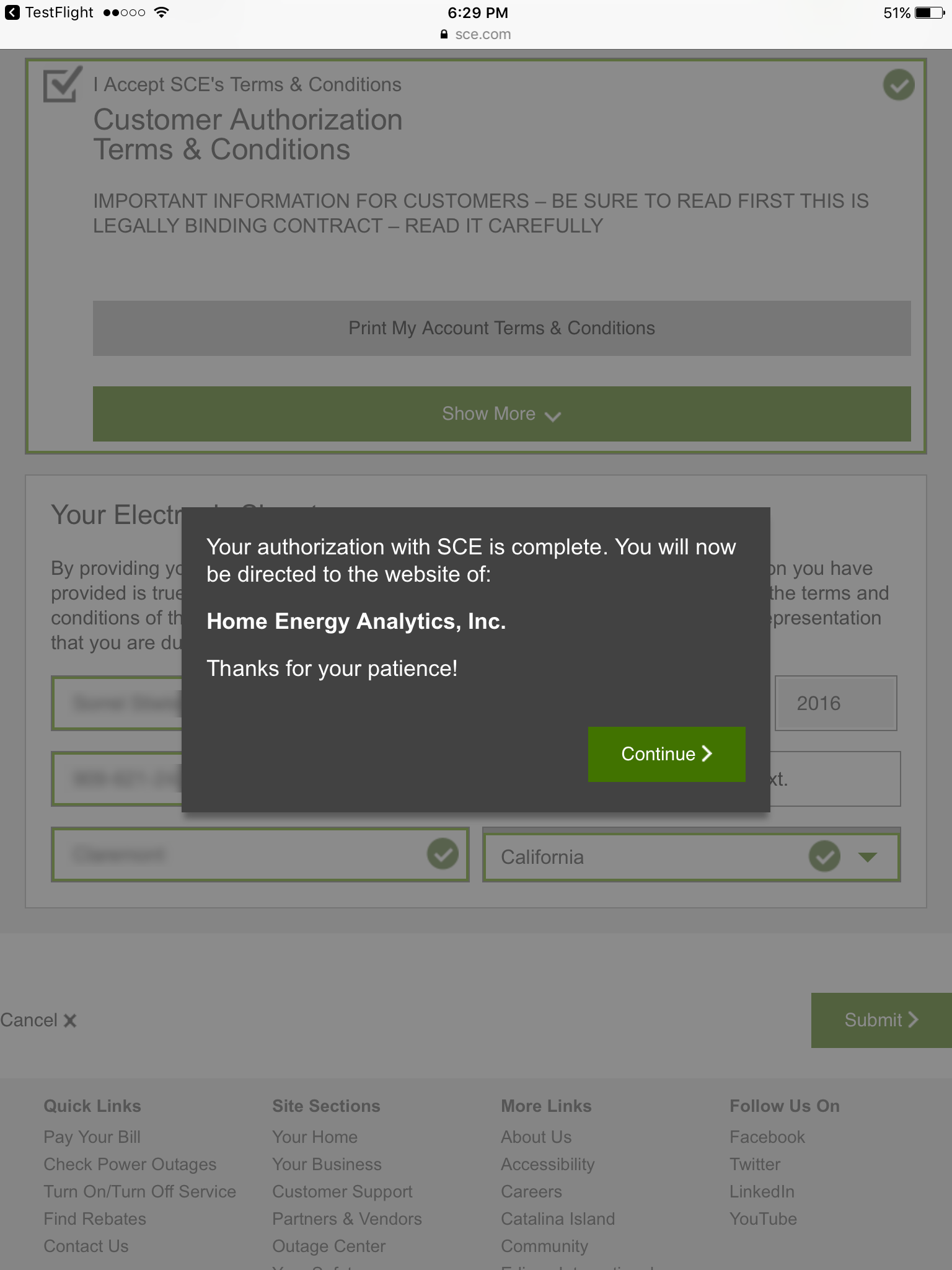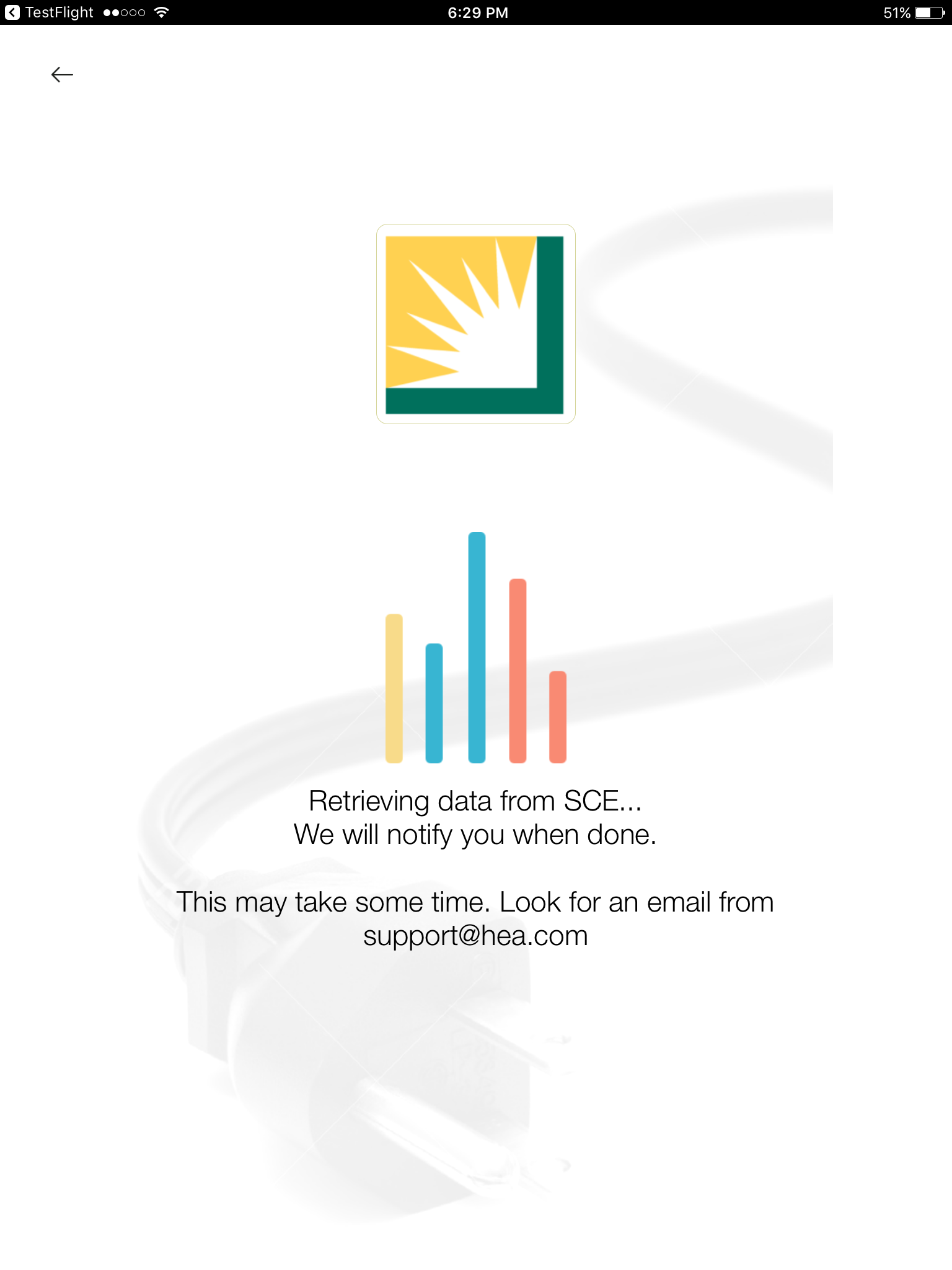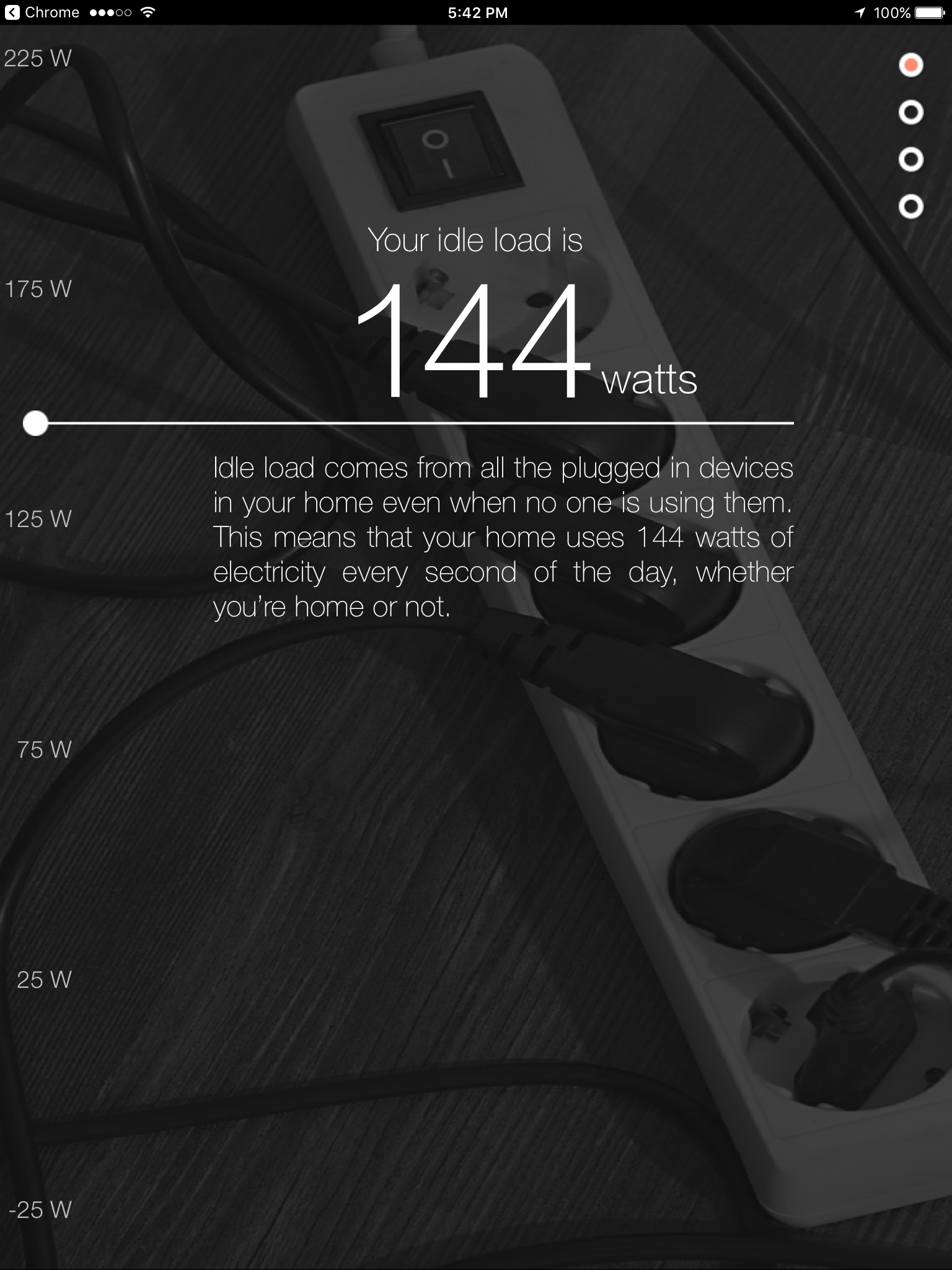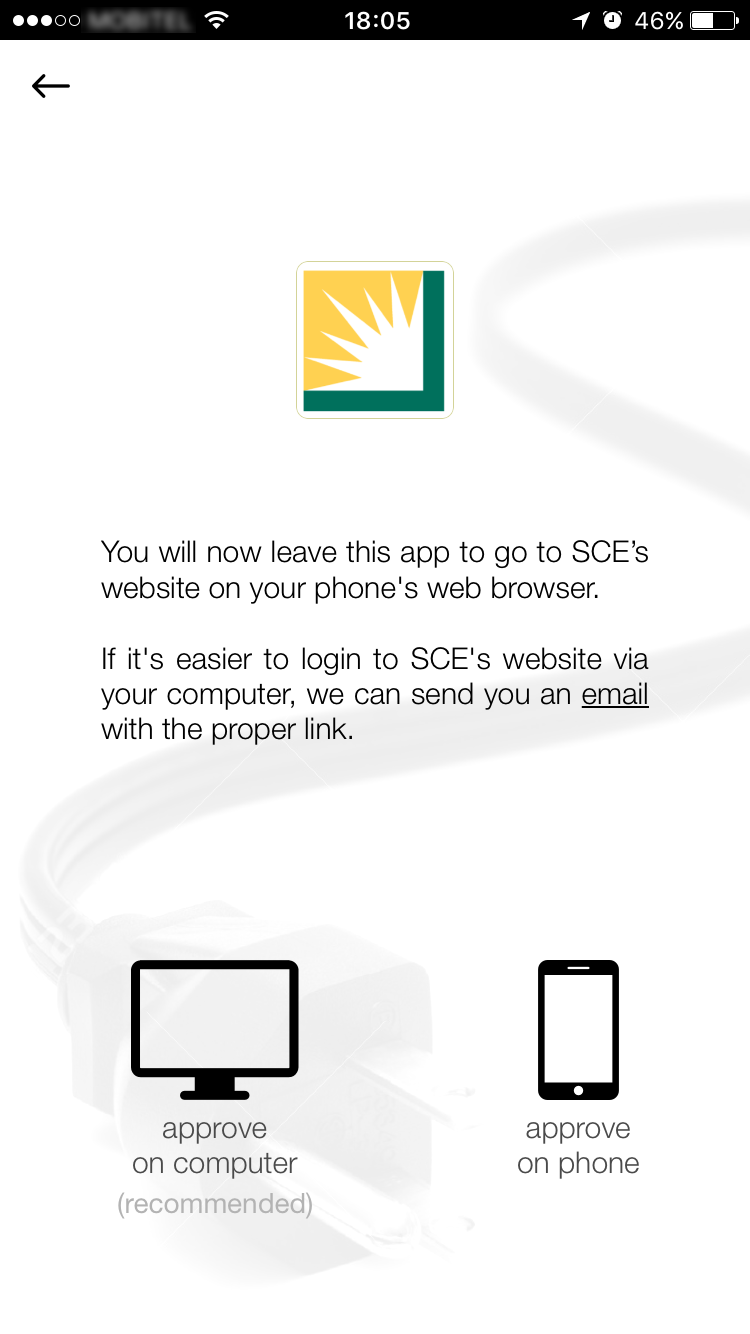
Starting SCE Authorization
This is the last Dr Power screen before you are handed off to the SCE website.
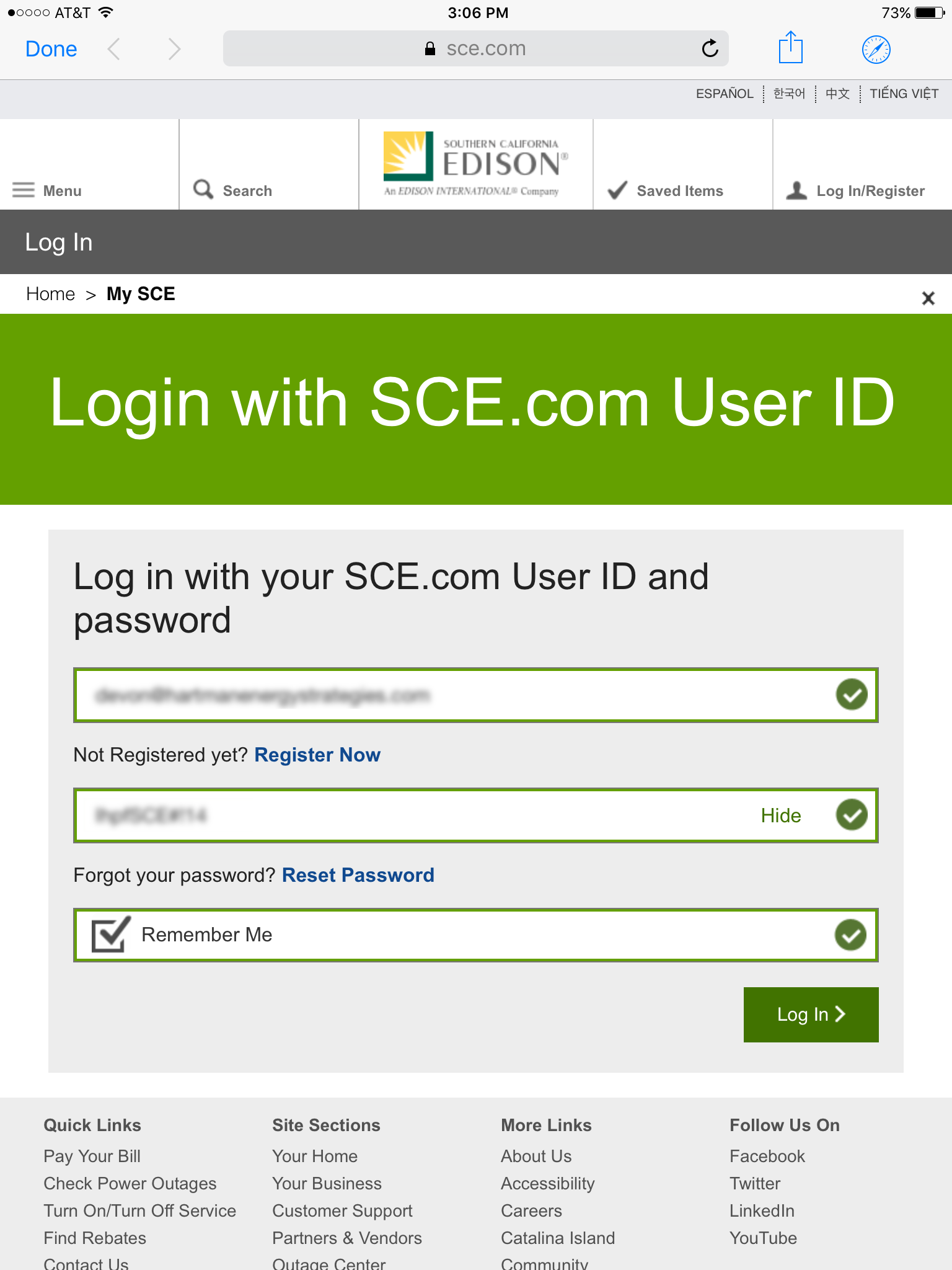
Login using your SCE credentials
You need to tell SCE to share your smart meter data with Dr Power. First step is to log into your SCE account. Note that HEA never gets access to your SCE credentials.
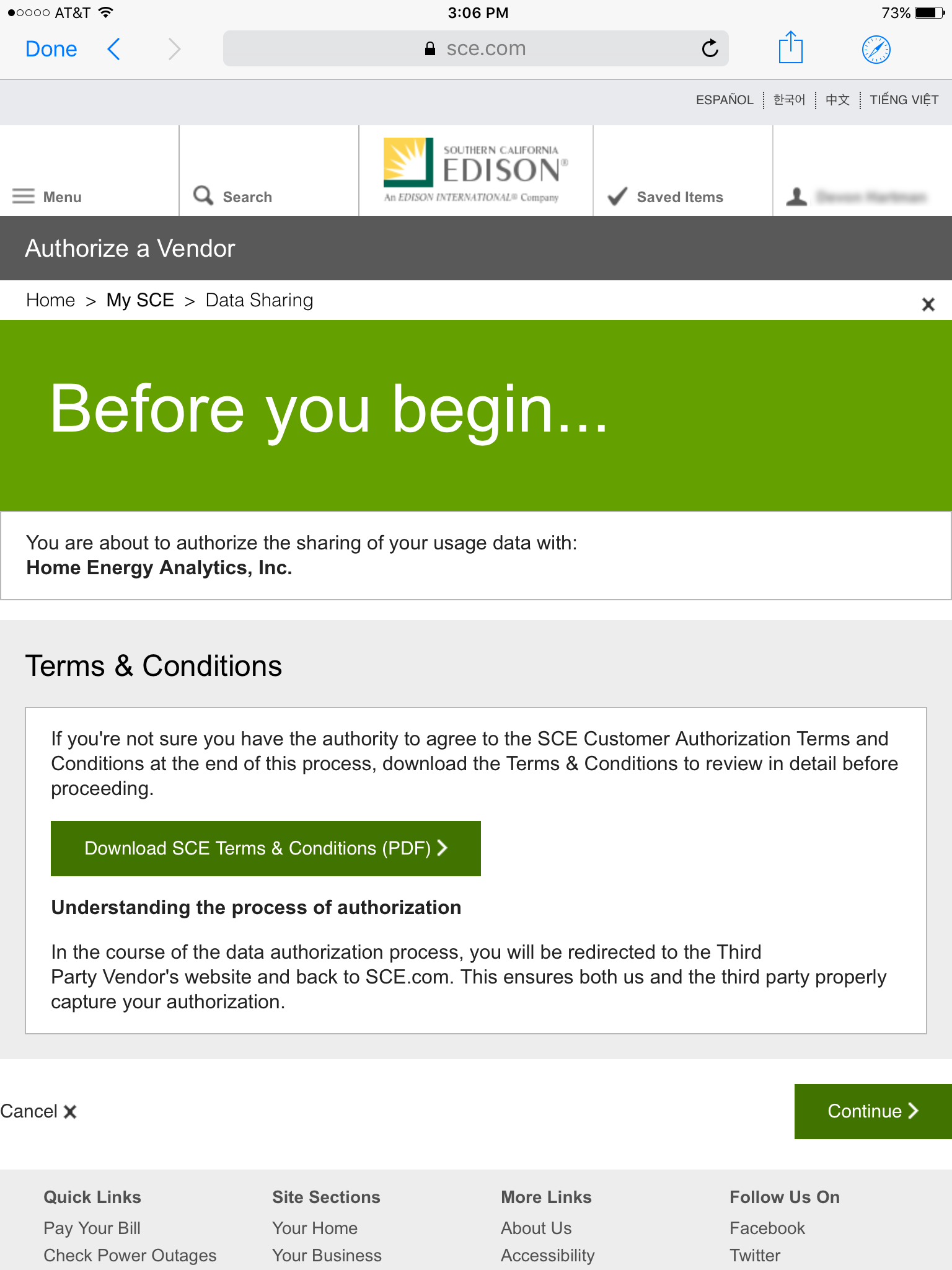
SCE detailed terms and conditions
Legalese from SCE regarding sharing utility data. California utilities are required to make your data available to third parties like Home Energy Analytics.
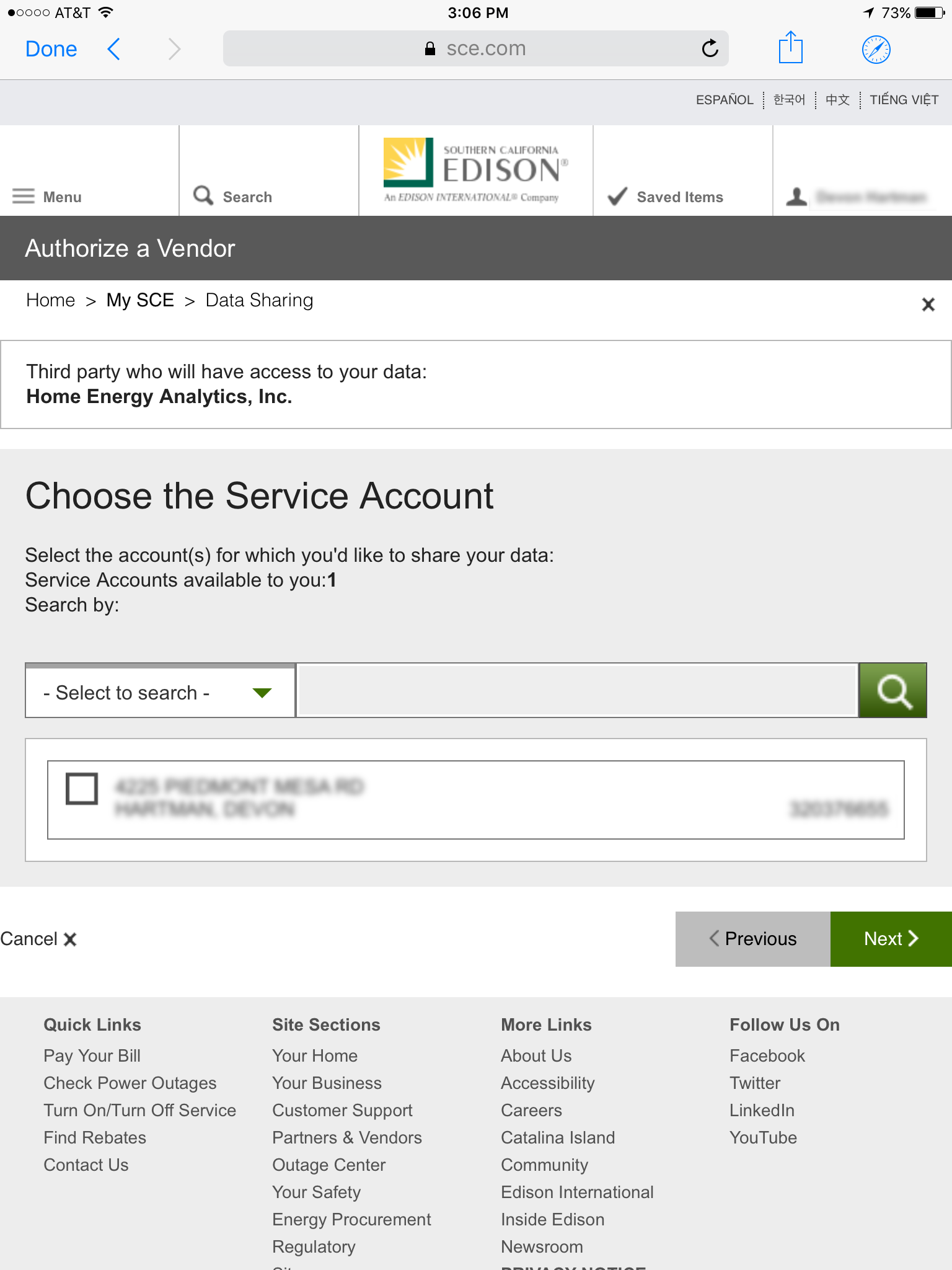
Select your home address
Some users have multiple homes within the same SCE account. If so, select the one you are interested in.
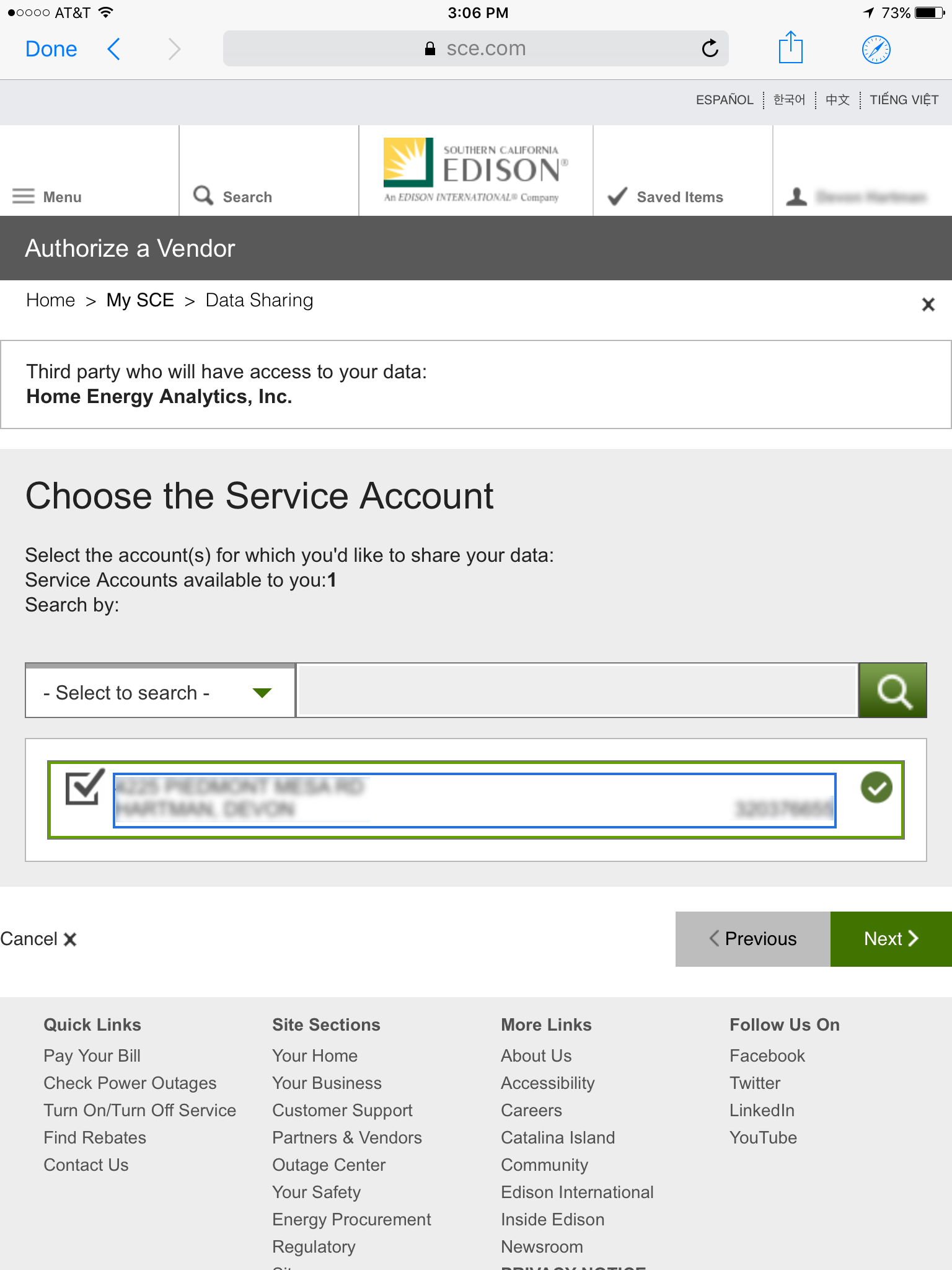
Check the box
To select the appropriate address. Only one allowed!
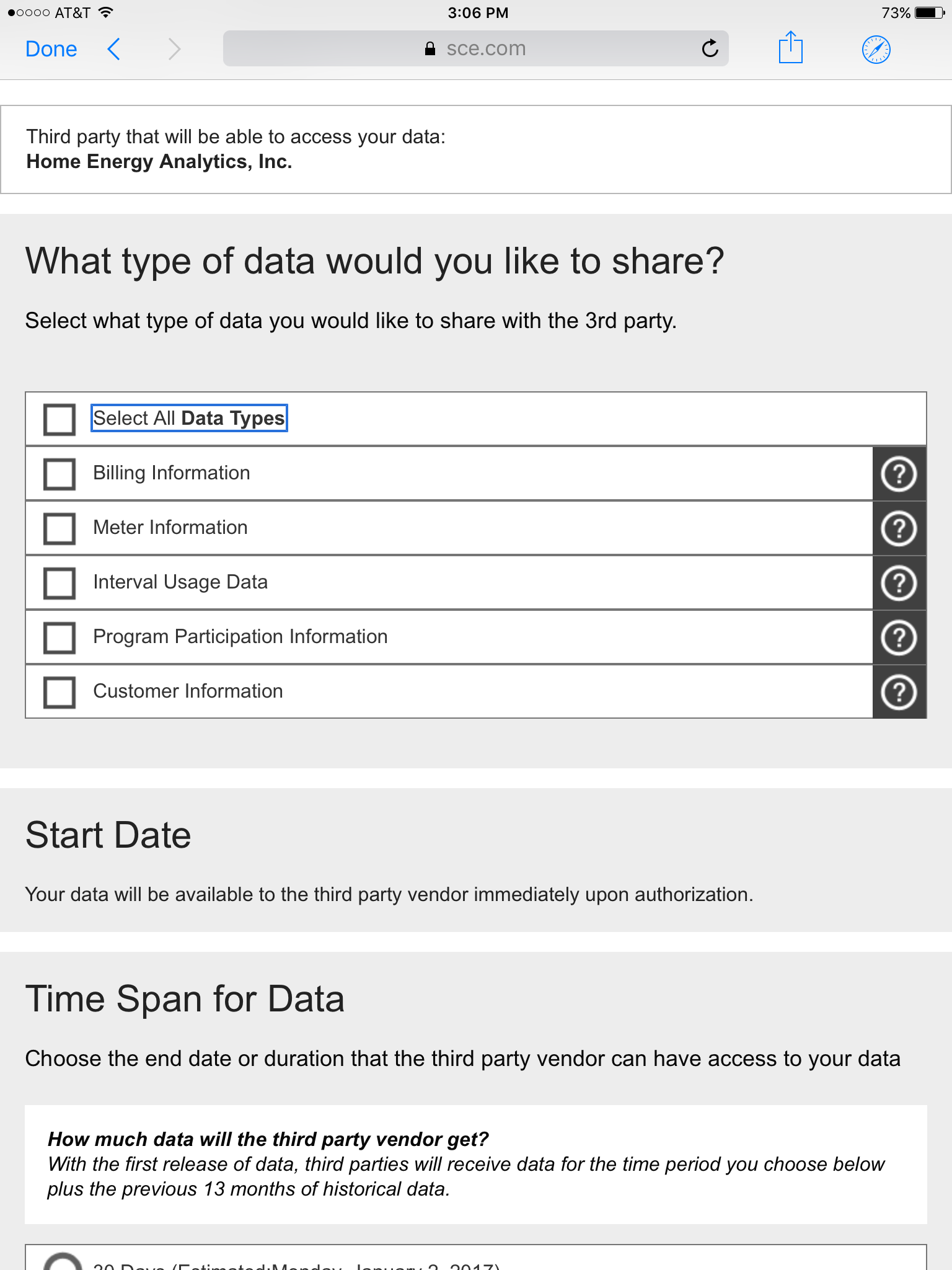
Chose "Select All Data Types" at the top
Checking this box will expand the menu with new options.
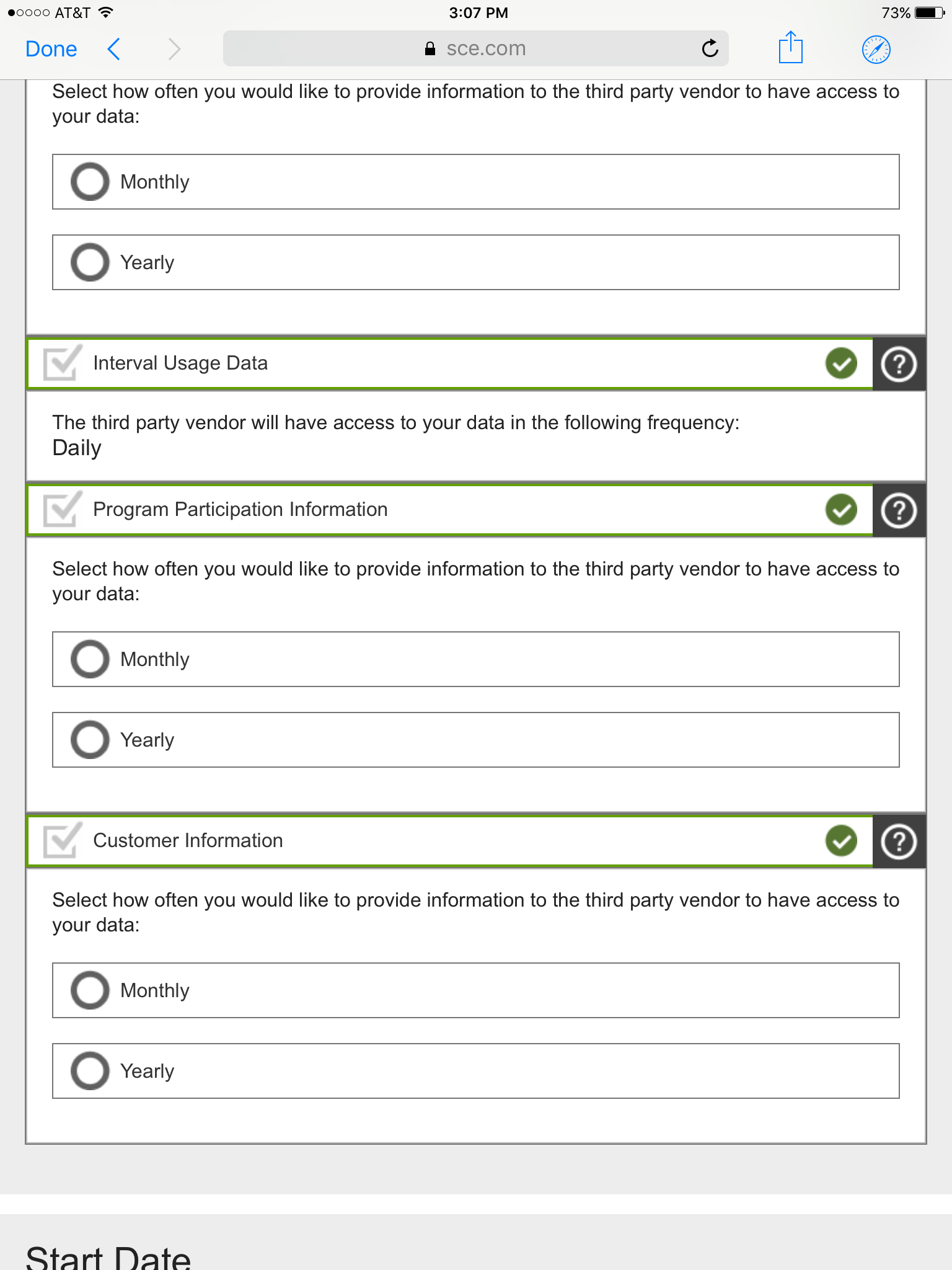
Select "Monthly" option for all data types
Start at the top and work down. The page is long.
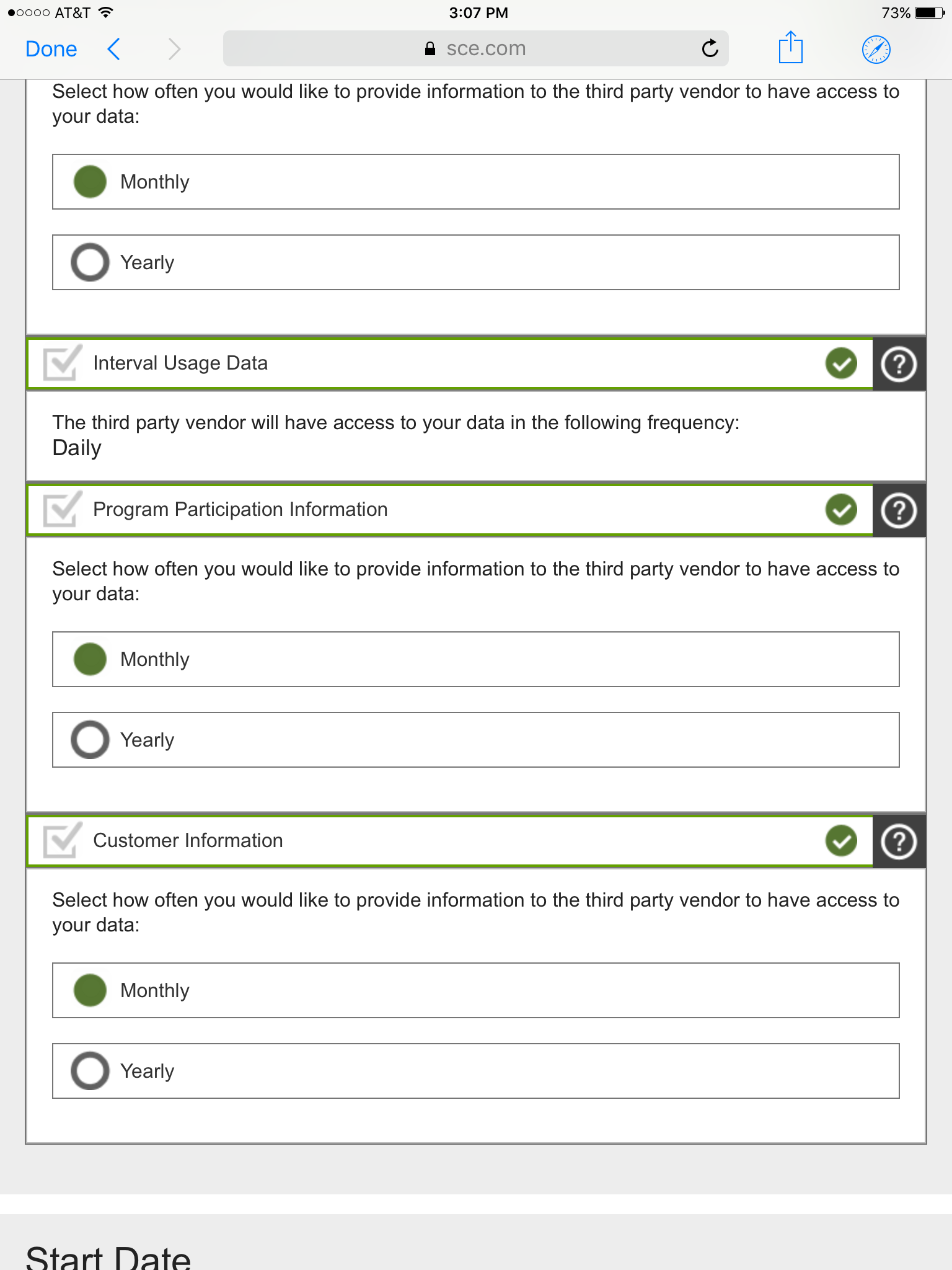
Showing several "Monthly" options selected
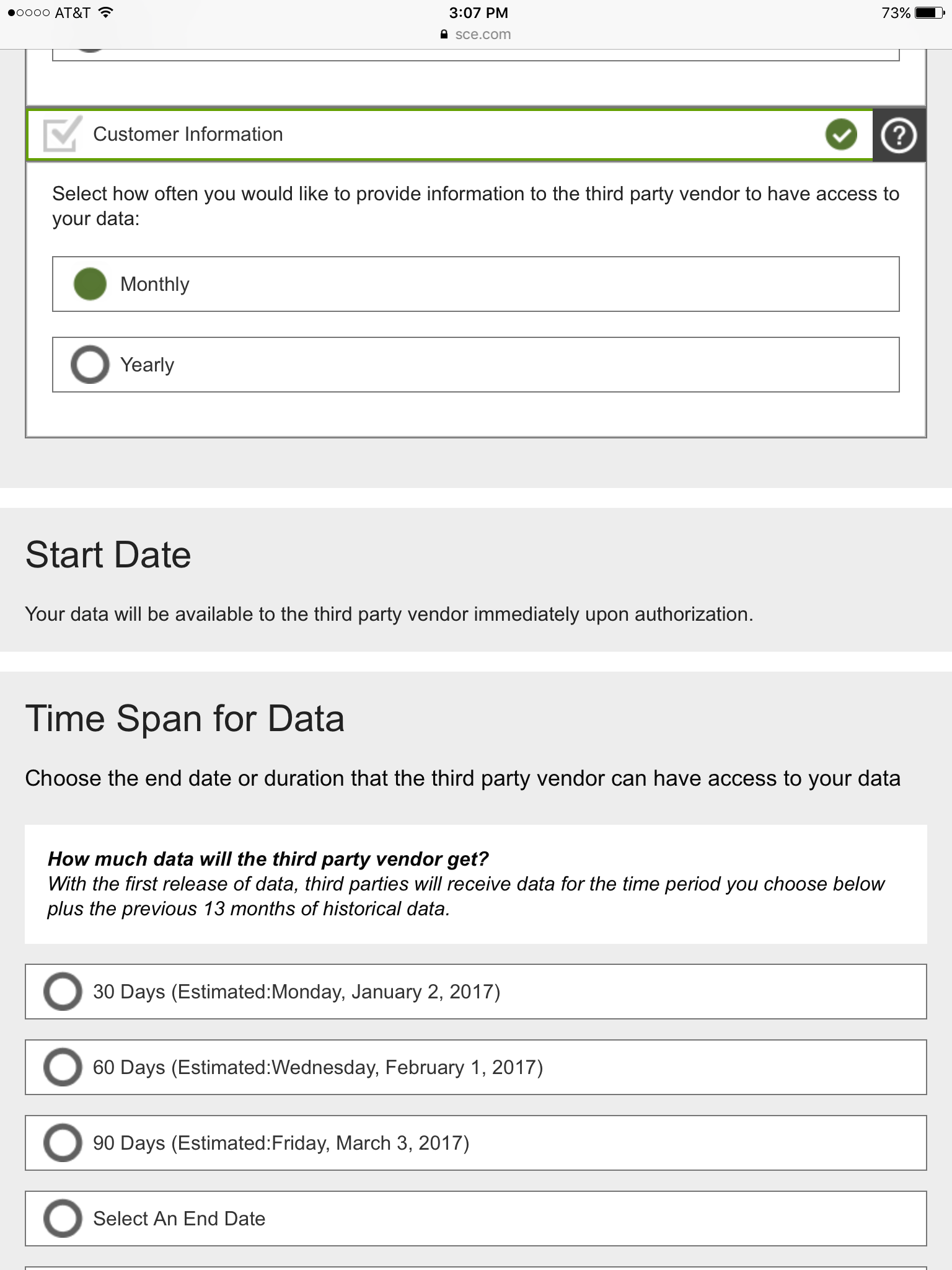
Select a Time Span for Data
Many options are presented.
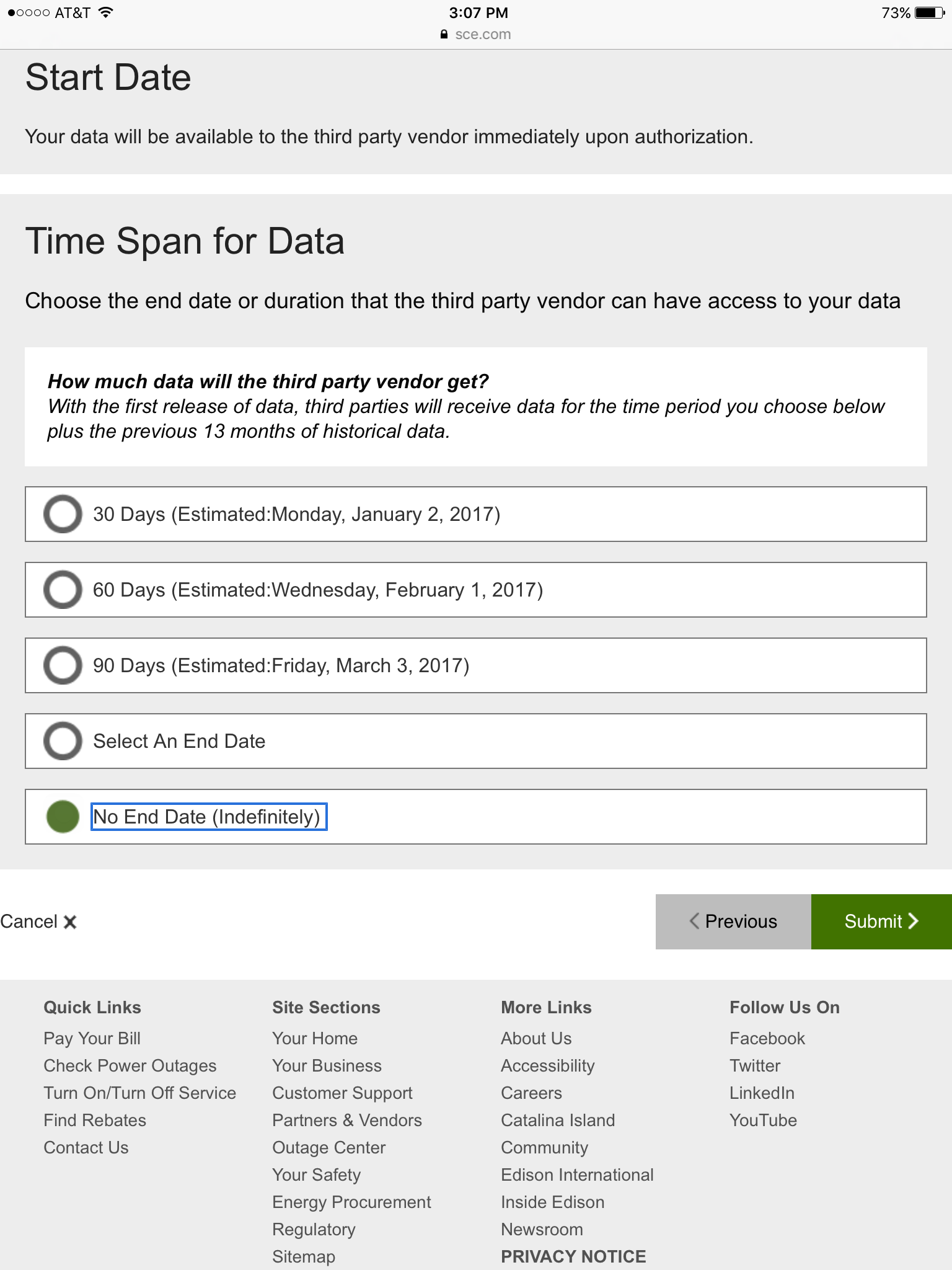
Select "No End Date (Indefinitely)"
This selection allows Dr Power to send you monthly updates on your progress.

Error if any selections were skipped
This is sometimes not obvious; if your submission doesn't work make sure you scroll back to the top of the page to look for errors like this.
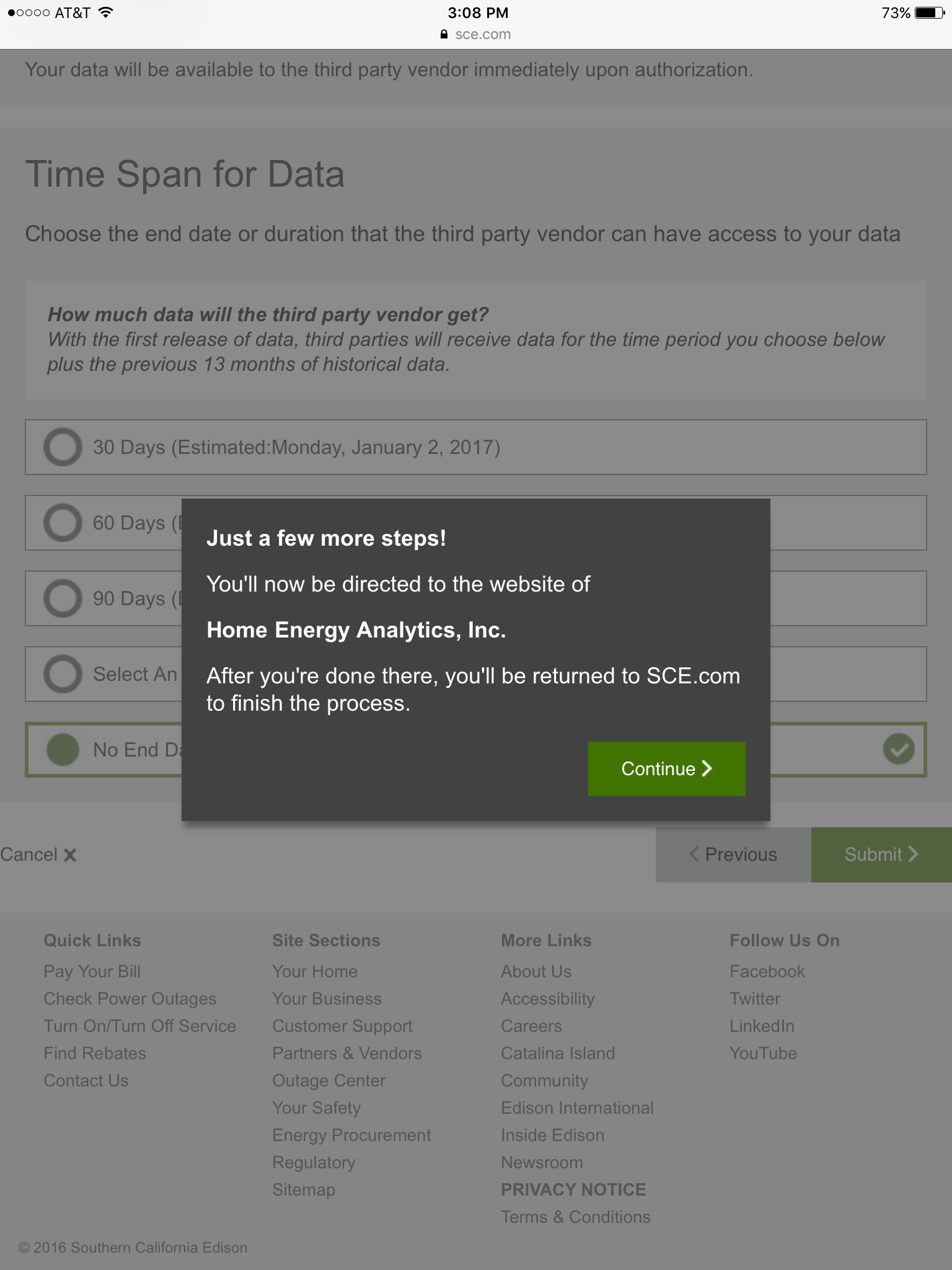
SCE handoff back to Dr Power
The first of two handoffs. Just click and be patient.
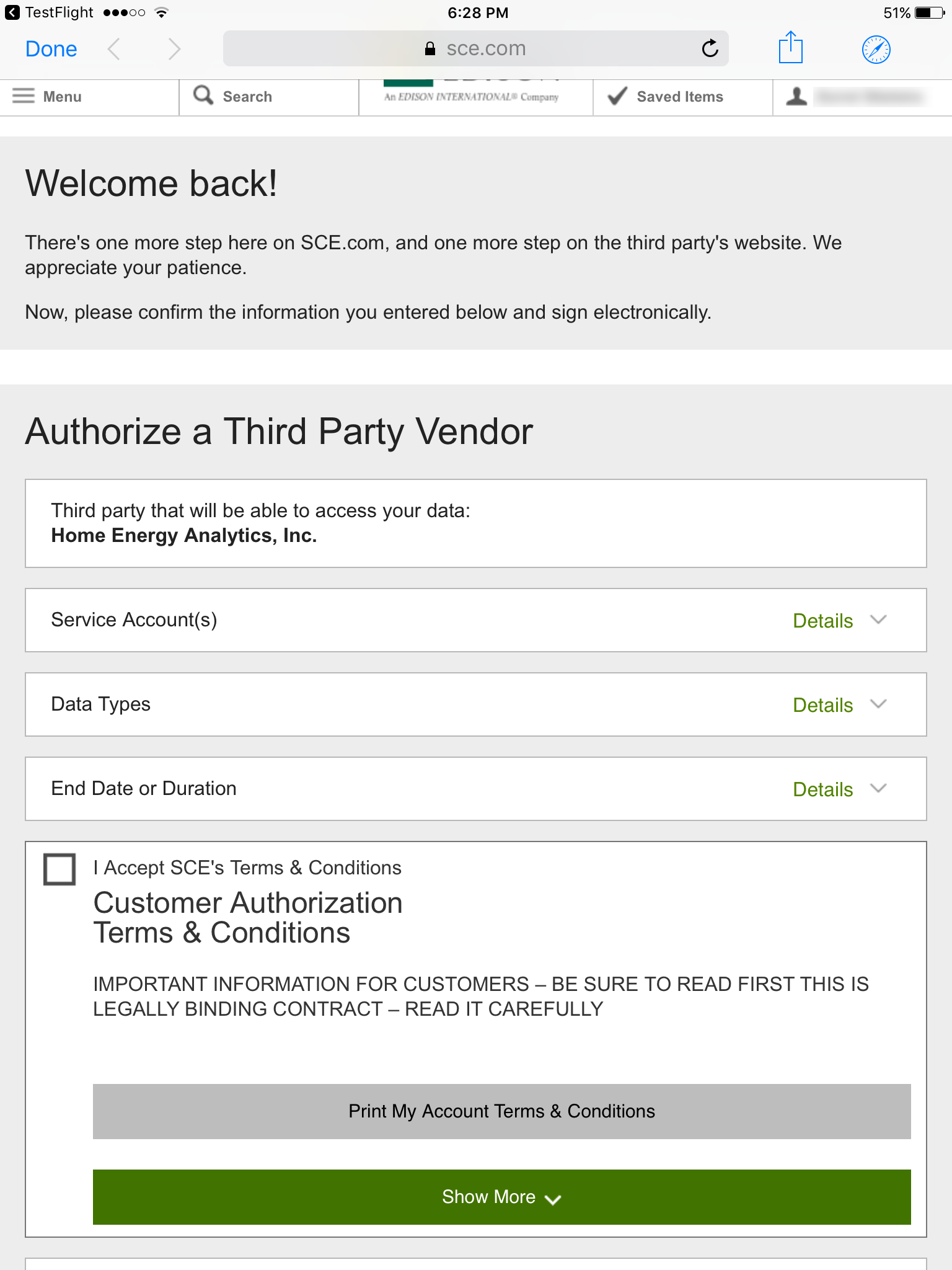
Back to SCE again; check the box
Now you'll need to formally accept their Terms and Conditions.
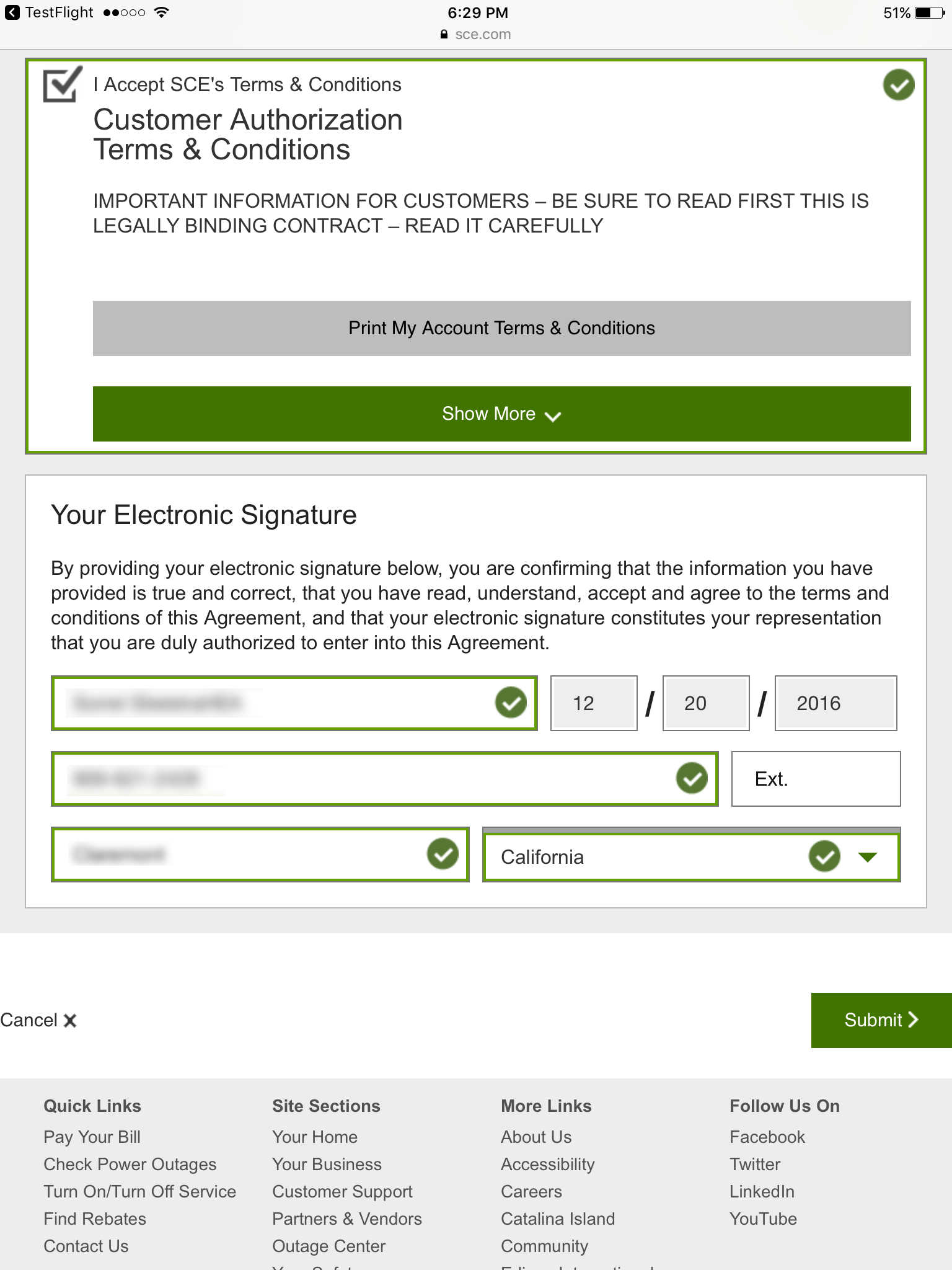
Electronic Signature, Phone and Location
Almost done!
Now just enter your name, phone number, city and state, then click Submit.
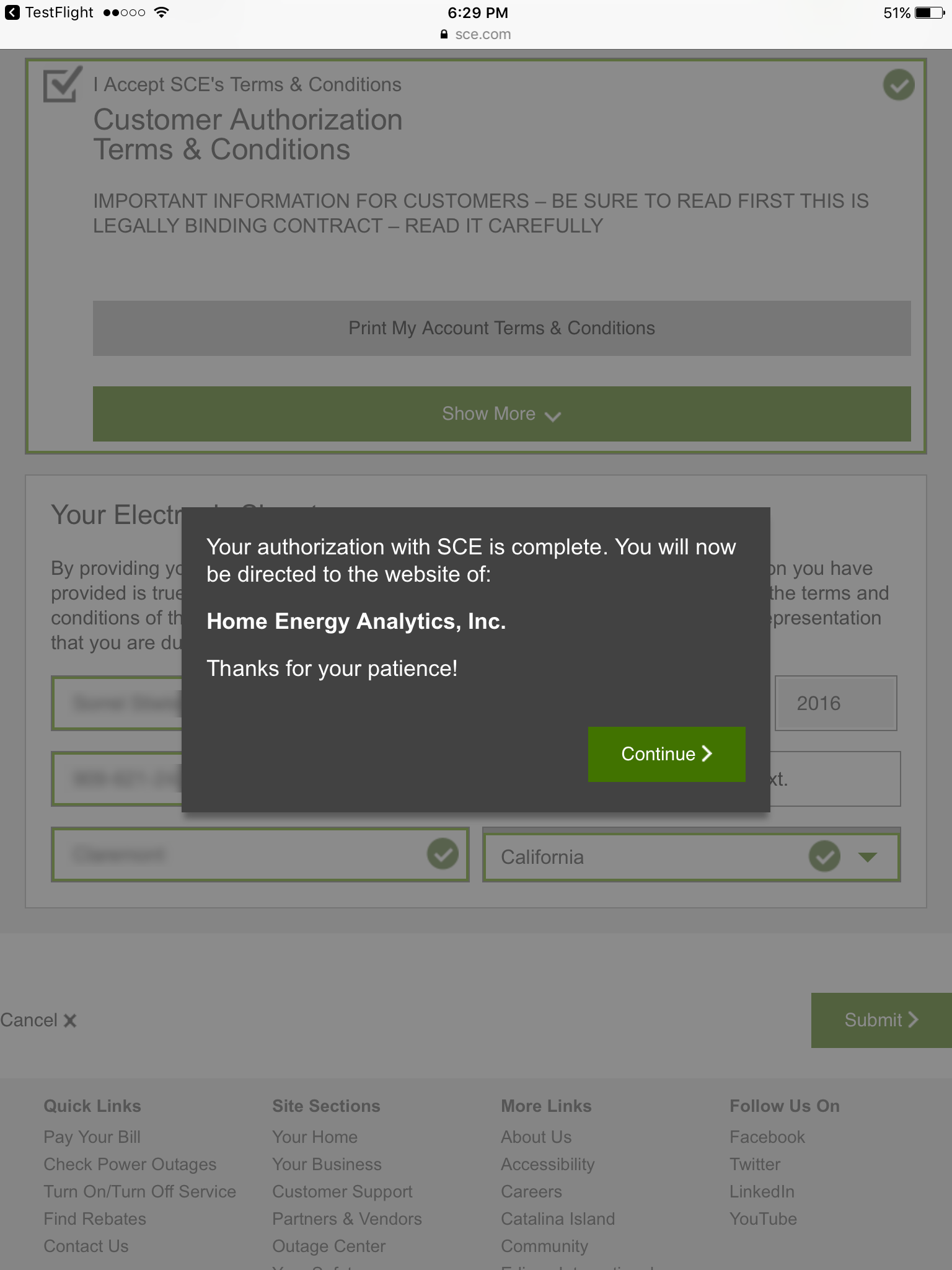
Final handoff from SCE back to Dr Power
This completes the authorization stage.
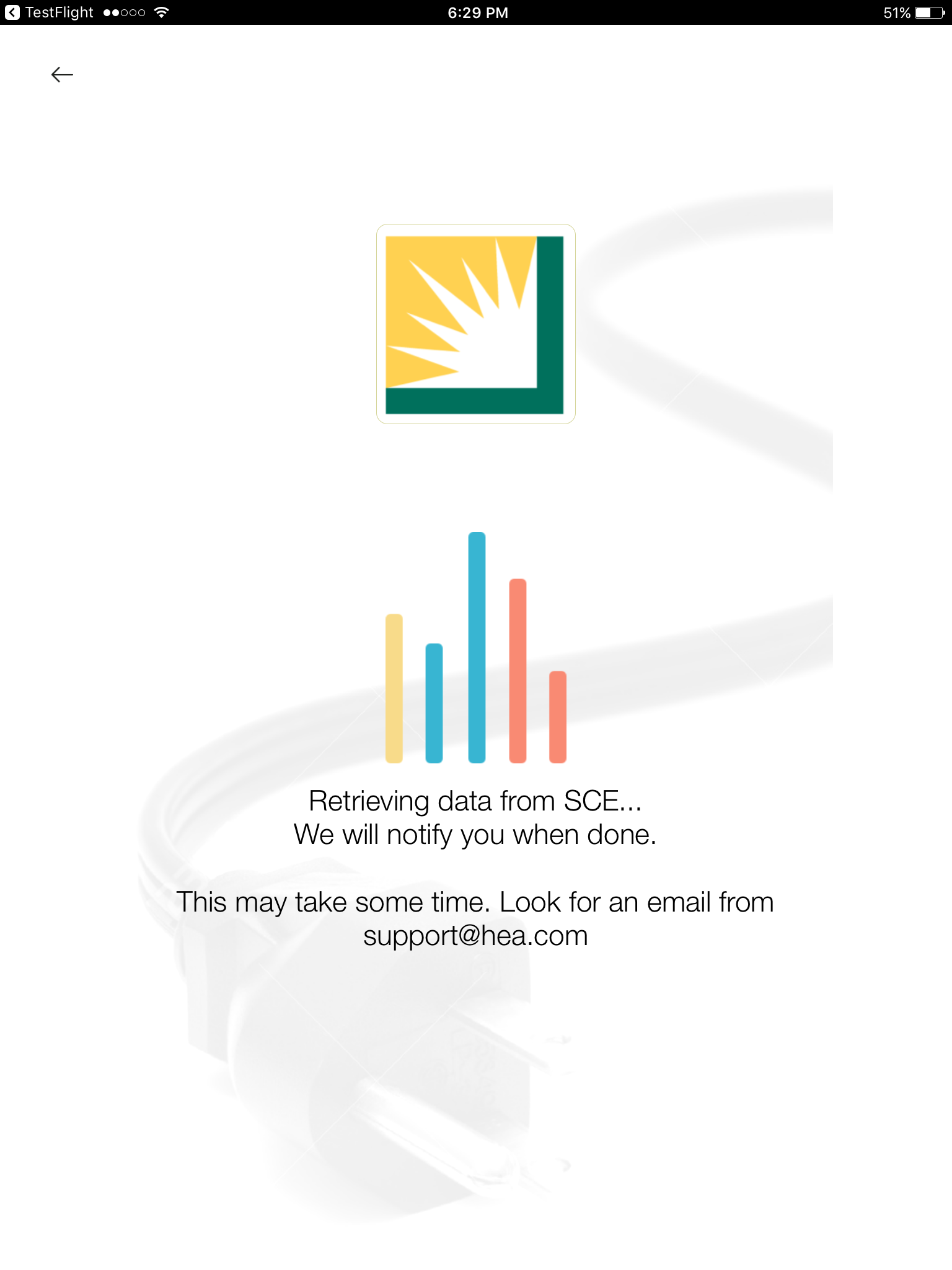
Awaiting data from SCE
You're done for now and can close the app.
As soon as HEA receives your data from SCE (normally in 6 to 24 hours) we'll send you an email message.

Email with link
This is an example of what the email message will look like.
Open it on your phone and click on the link and the Dr Power app will open automatically.
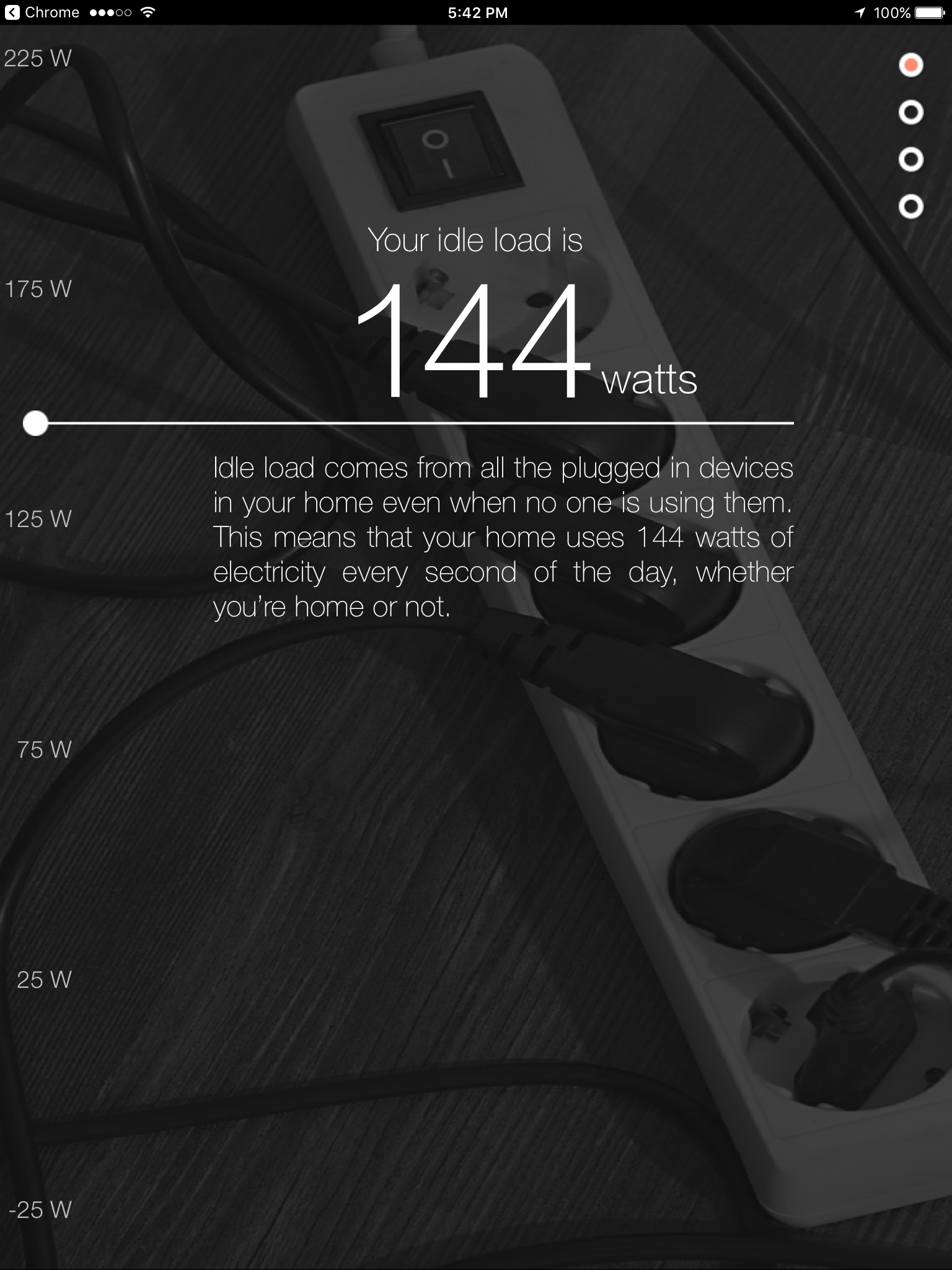
Welcome to Dr Power!
This is the screen you'll see after we've successfully received and analyzed your electric data from SCE.
Click through the screens to start saving energy & money.