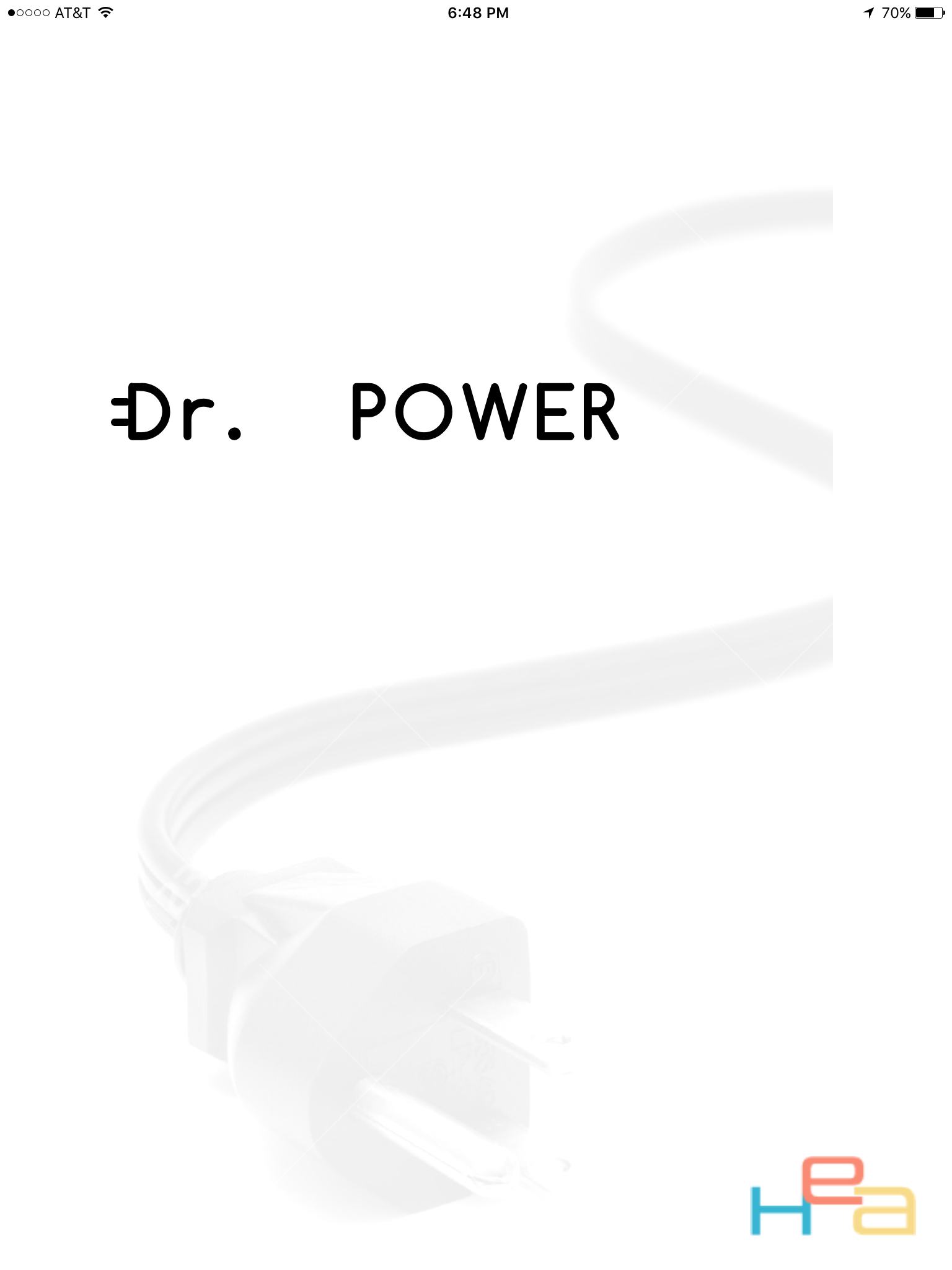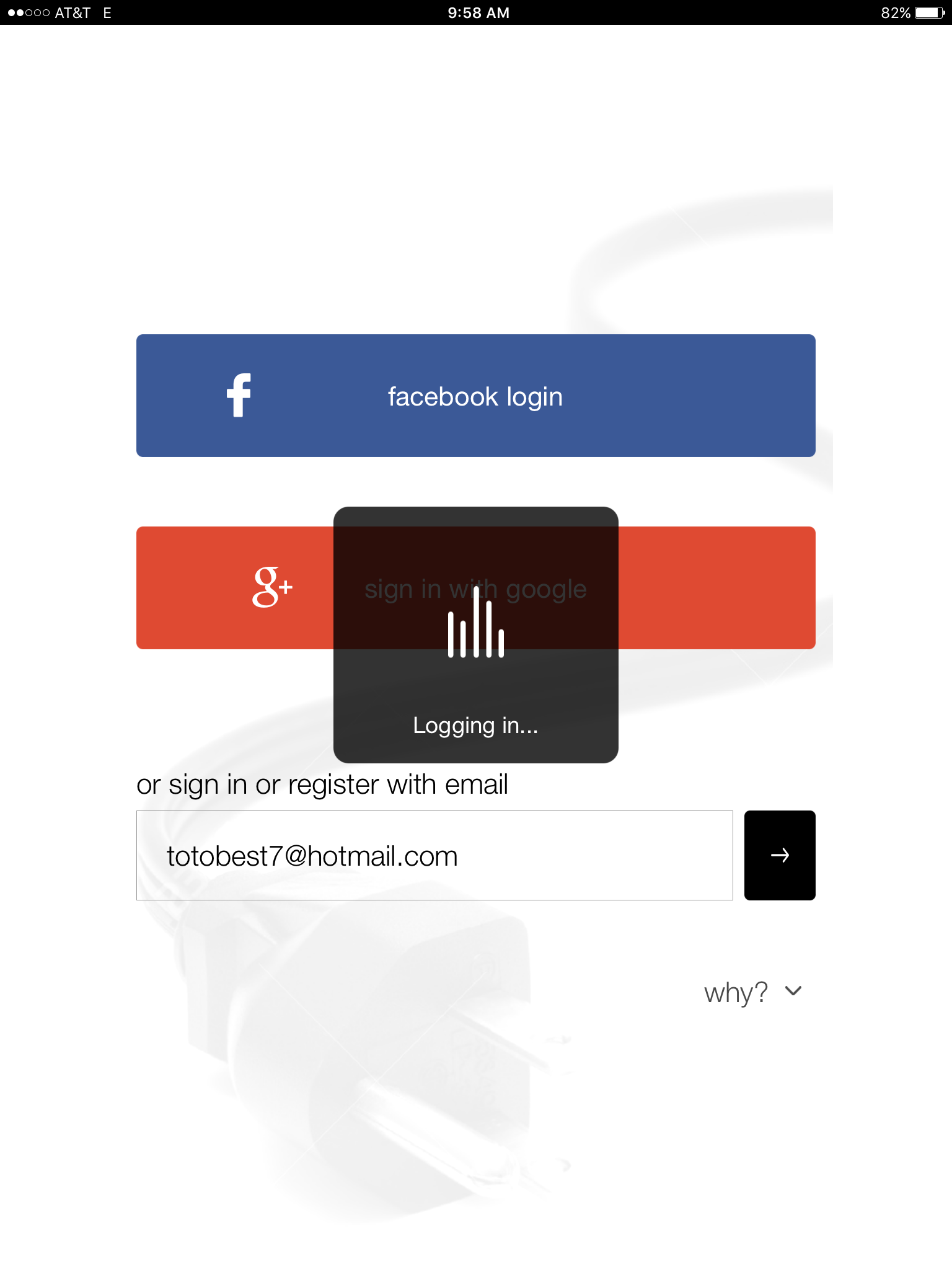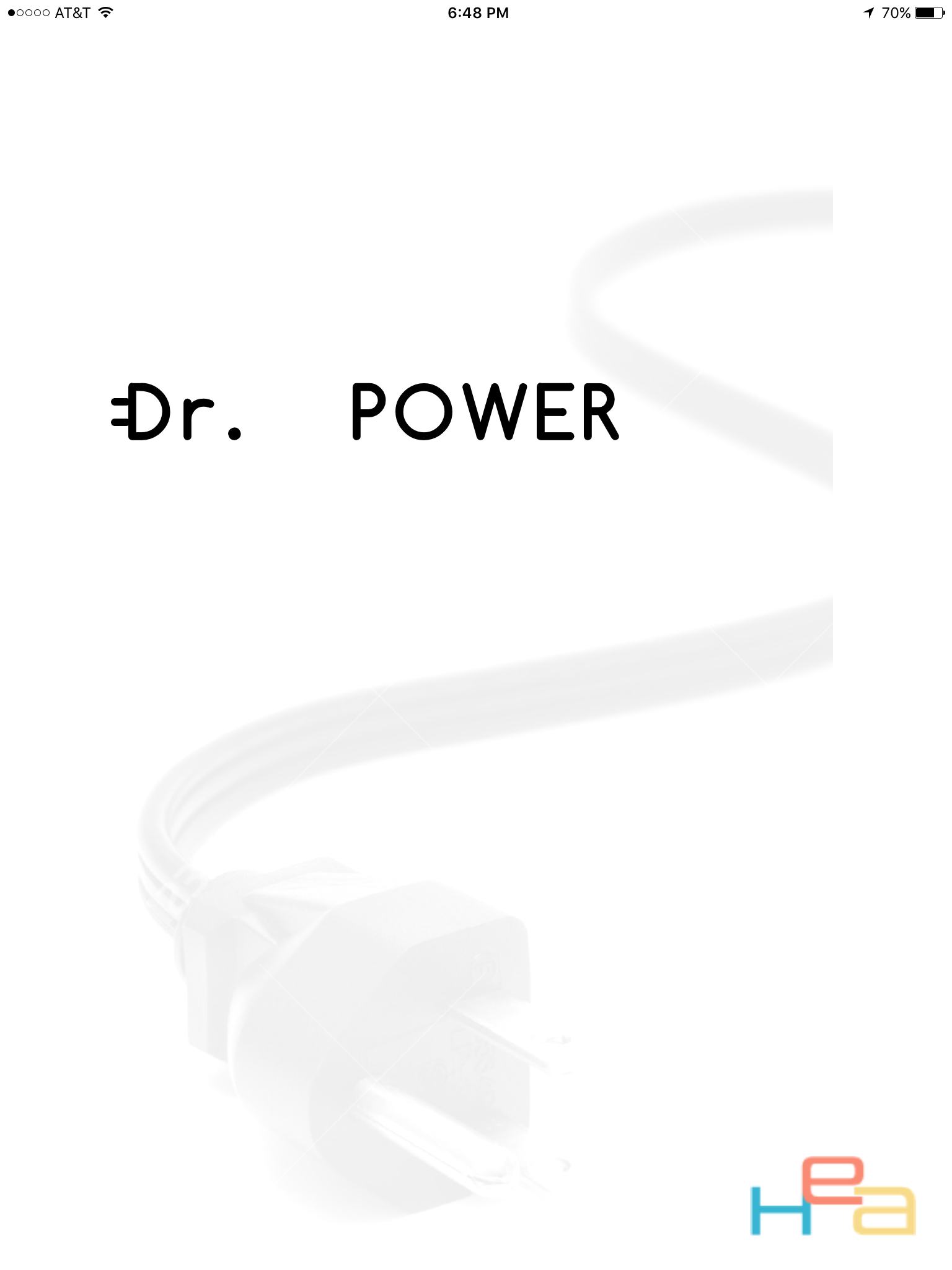
Dr Power splash screen when starting up
This is the first screen you'll see when you start the app for the first time.

Select a method for registration
Chose any of these methods to create a new Dr Power account: register using your Facebook account, a Google account, or your email address.

Complete Facebook or Google authentication
If you chose Facebook or Google you will see a screen presented by them which looks similar to this.
Approve the request to continue.
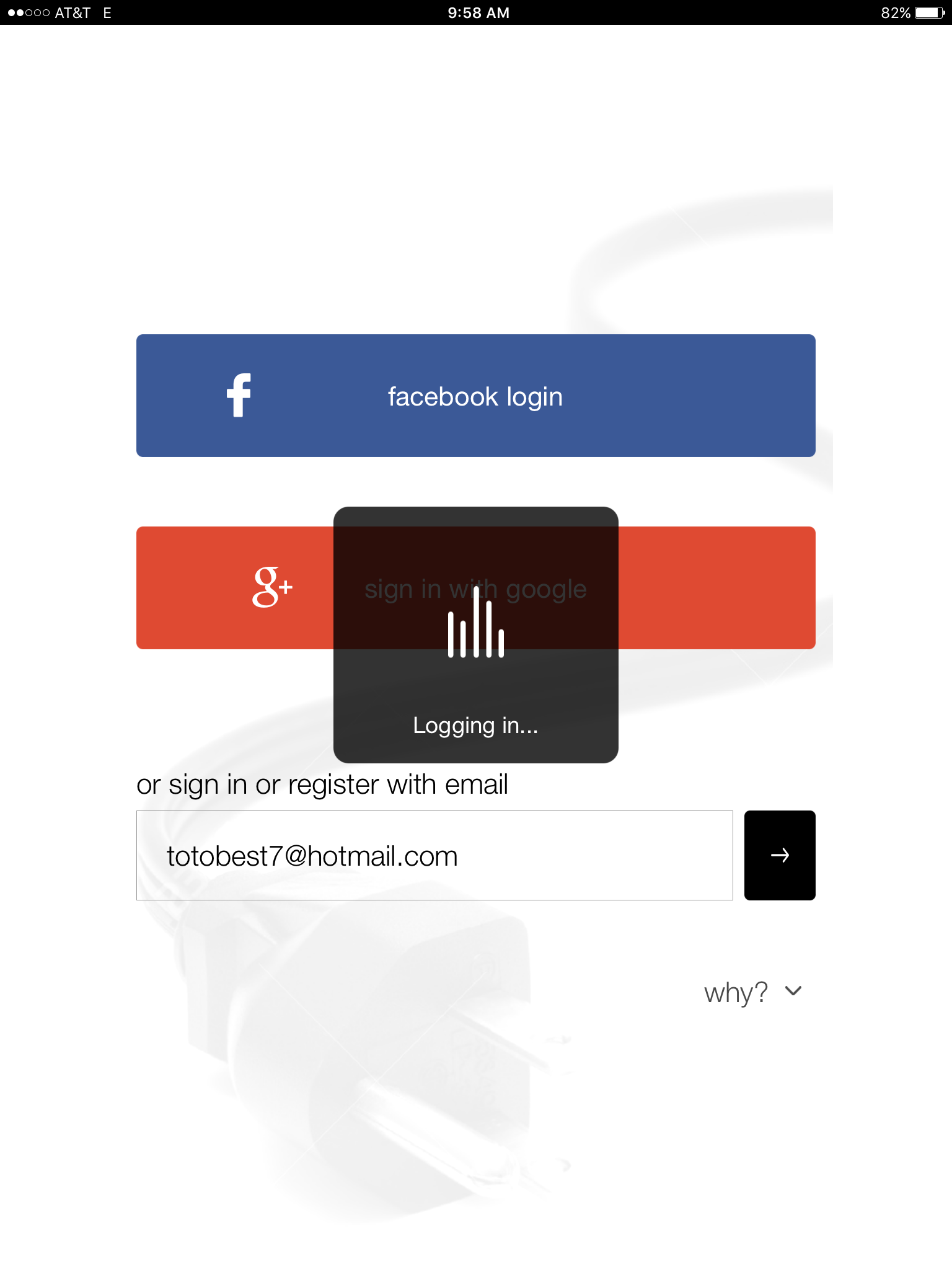
Or register with your email address
If you chose this method you will be asked to identify a password as well.

Select your electric utility
Dr Power needs access to your smart meter data. Each utility uses a different process for this, so the first step is to select the right one for you.
If you have an electric smart meter but your utility isn't listed we recommend you try www.UnplugStuff.com